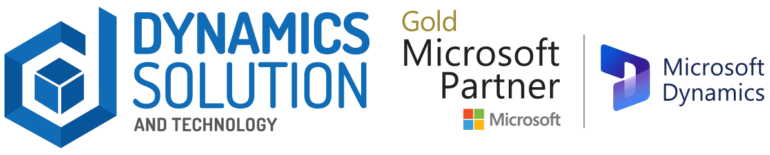With rapidly expanding technological enhancements, it is paramount to swiftly digitize business processes. The enhanced efficacy of the on-going digital revolution highlights the need to invest time and energy in fruitful avenues and minimize the brunt of mundane processes by swiftly automating them.
In an agile sales landscape, time optimization is of the essence as inefficient time management results in missed leads. The hours and minutes wasted on manual tedious tasks can be optimized in scoring leads and boosting profitability.
According to Forbes, sales associates “spend 35.2% of their time selling and 65% on everything else, but not selling”. Much of their time is spent in prospecting, meetings, data entry, replying to emails and preparing reports. Consequently, their creativity and productivity take a hit due to the mundane nature of these tasks.
Reimagining the Sales Landscape with Sales Copilot
With each facet of businesses being revolutionized and automated by Dynamics 365 ERP and CRM solutions, Microsoft, in its highly anticipated event of the year, Microsoft Inspire 2023, announced to revolutionize the Sales sector through the generative and assistive capabilities of AI. As a copilot that is role-specific, Microsoft Sales Copilot is designed to bridge the gap between CRM and Microsoft 365 productivity tools.

By linking these tools with the business’ CRM and automating energy-draining menial tasks, Sales Copilot aims to boost sellers’ productivity to its full potential, at every step of the sales cycle. It acts as their virtual assistant, present on the right side of the computer screen, eager to assist them with routine tasks, like composing emails or entering data.
How Does it Work? The Copilot System Explained.
To fully realize the potential of Sales Copilot, it is imperative to understand its functionality first. The Sales Copilot processes the information through various foundational technologies to assist sales associates. Its information processing happens in the Copilot System, a highly sophisticated processing engine.
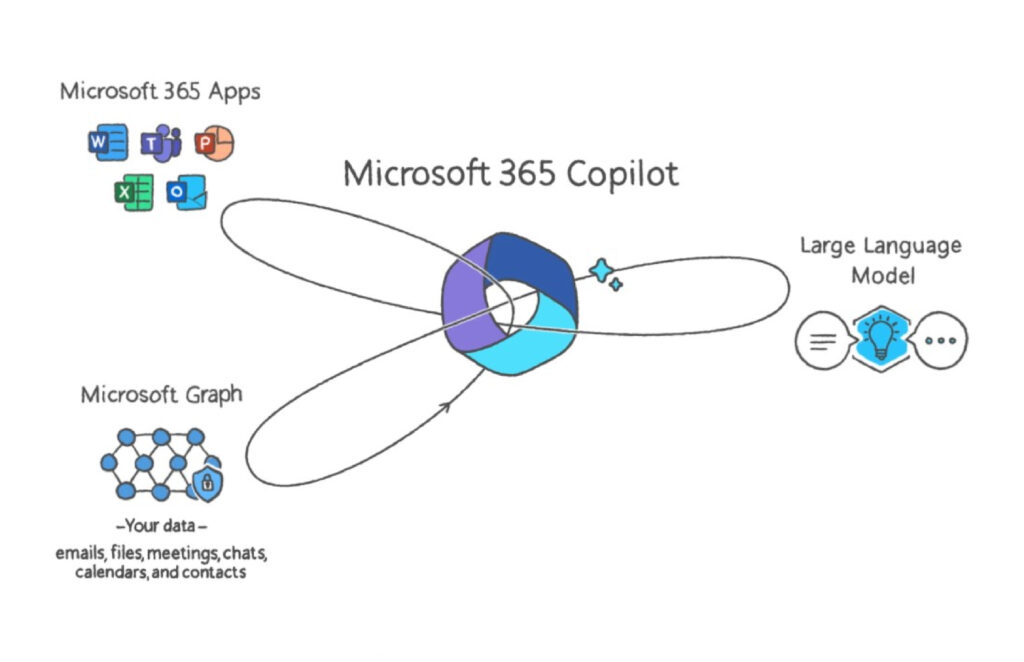
The three foundational modules of the Copilot System are:
- Large Language Models (LLMs)
LLMs are the core feature of any generative AI and since Sales Copilot consists of one, therefore, they are employed to process information by the Copilot System. LLMs operate on the basic principle of Natural Language Processing (NLP), to process massive amounts of textual data to look for patterns and learn from them. The neural networks inside the LLMs enable them to act according to the language patterns they are trained on.
The ability to read and tap into the patterns is what empowers any AI to be able to understand prompts and generate human-like responses.
Hence, the LLMs employed in the Sales Copilot are trained on such data which empowers it to act as a stellar virtual assistant.
- Microsoft 365 Apps and CRM
As the front-facing foundational module of the Copilot System, MS365 apps include MS Word, Outlook, Teams, Excel and other MS365 apps. Sellers can actively employ the Sales Copilot, in these apps, to streamline their sales processes and automate menial tasks.
A major sub-aspect that makes Sales Copilot sales-centered its integration with the CRM, which can be either Dynamics 365 or any other leading CRM. The Sales Copilot actively updates and accesses the CRM to fetch it to the sellers’ digital workspace.
- Microsoft Graph
Serving as a functionality that grants the Copilot System the context to enable it to assist the sellers, Microsoft Graph is their sales data. This includes their emails, numerical data, files, meetings, and chats which grant the Copilot System to gauge the nature of their functionality as a sales associate.
Two Copilots are Better than One!
Sales Copilot, as a role-specific Copilot, carries its own specific features like exclusive access to CRM and sales-centered assistance. But sellers can also benefit from the functionality of Microsoft 365 Copilot.
Hence, in Charles Lamanna’s words, two Copilots are indeed better than one!
Sales Copilot employs Copilot’s core functionality like the generative power of AI in Microsoft 365 tools such as Teams, Excel, Outlook, PowerPoint and gives it the spin of sales context, to provide a streamlined process to sellers.
Sellers can employ the generative AI capability of Microsoft 365 Copilot into PowerPoint or Word to generate presentations or proposals, by inputting descriptive prompts. Copilot’s generative power’s confluence with Sales Copilot’s CRM access yields sales-centered, highly professional content, to automate yet another responsibility of the seller.
Sales Copilot: Key Capabilities
Formerly known as Viva Sales, Sales Copilot is designed to revolutionize selling and turn its mundane processes technologically efficient. It effectively lessens the context switching for sales associates by bringing every tool, even their CRM, to their fingertips.

- Email Assistance
Since emails are the first POC (point of contact) between the customer and the seller, therefore majority of the customer data resides in emails. As a vital SOP, sellers are required to input customer information in their CRM’s database. As a result, countless working hours are misspent and the possibility of optimizing them to score a lead is wasted.
With email assistance, Sales Copilot eases the tediousness of CRM’s data entries. It extracts the relevant customer information and pre-fills it into the CRM database, accessible to you in the Sales Copilot window on the right side of the screen.
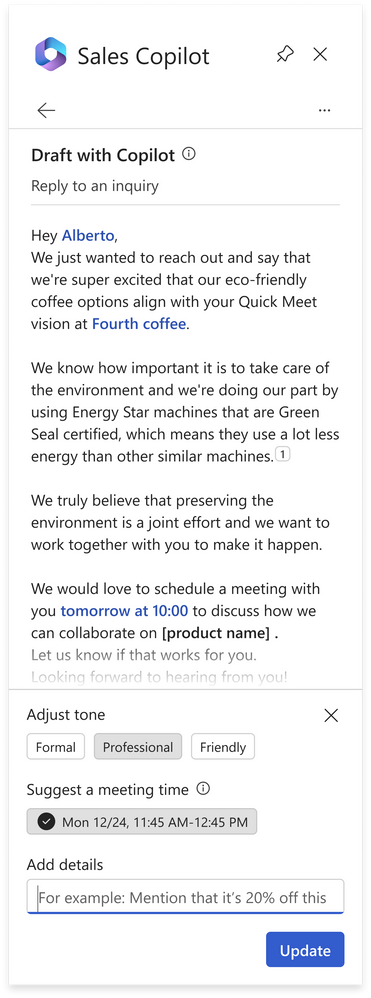
Summarizing email threads is another Sales Copilot feature that saves the seller’s time and energy of having to review tediously long email threads at deal closing. It employs sentiment analysis, a machine learning algorithm to analyze the tone of the customer feedback and drafts email in accordance with it. Lastly, Copilot saves the emails under the customer interaction inside the CRM.
- CRM at the Sellers’ Fingertips
Signing into Sales Copilot can harness the entire CRM, to the sales associates. With it comes relevant customer information and key records. This enhances their time management by cutting down on wasted time spent context switching and sifting through CRM database.
- Generating Business Content from Sellers’ Prompt
Sales Copilot can generate highly professional business emails (in Outlook), proposals (in Word) and presentations (in PowerPoint) by extracting relevant information from CRM like business records, products features and connected stakeholders, all catering to specific clients and respective opportunity.
- Meeting Summarization and Preparation
Sales Copilot increases efficiency in multiparticipant meetings, by employing Conversation Intelligence and being integrated in MS Teams by:
- Summarizing meetings from their recorded transcriptions. Make sure you have enabled transcription for meeting.
- Creating notes on OneNote, for you during on-going meetings.
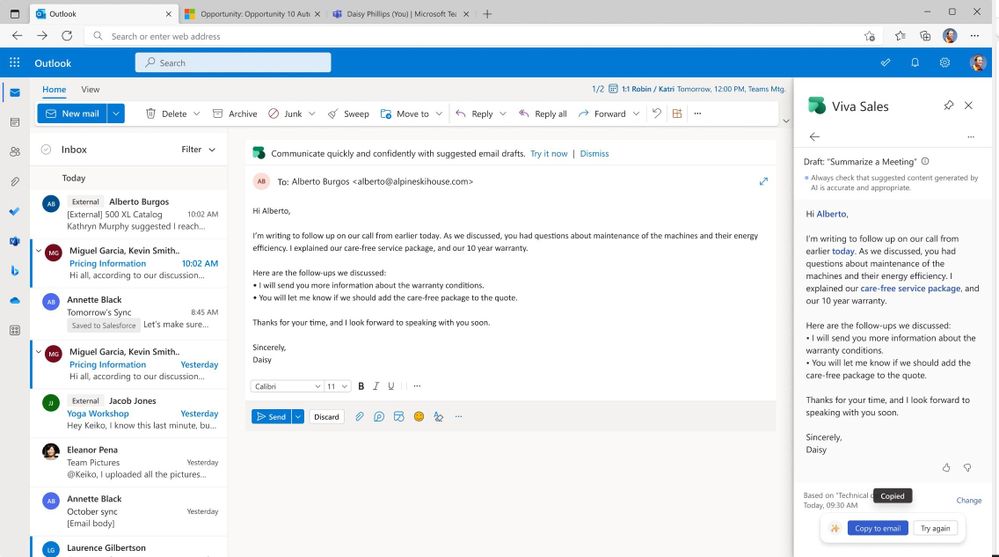
It also helps sellers prepare for important client meetings, by compiling relevant information from leads’ records, in a single document, granting sellers a head-start in just a few minutes.
With the help of these actions, Sales Copilot helps sellers optimize their time spent in researching or scouring meeting notes.
- Customized Insights
Sales Copilot, on the right side of the seller’s screen, has a Highlights tab in its window that renders personalized action items and insights from Outlook or Teams content. Sellers can identify top leads with the help of AI-insights and work harder for lead conversion.
- News updates
Acting as their personal Bing Chat companion, Sales Copilot can compile and render all news and articles regarding specific customers/clients.
- Catch Ups
Sales Copilot helps sellers stay up to date with all the changes in leads or accounts that happened in a certain period. It compiles and brings you updates changes. This way, sellers will not have to spend hours catching up with changes in the sales landscape in their CRM.
With Sales Copilot, Sellers are in Control
Acting as a stellar sales companion, Sales Copilot is designed to be just that, and not take over the seller’s tasks completely. While drafting emails, it drafts them inside its window and does not send automatically. Sellers must copy and paste the email draft to be able to utilize it which highlights their eminent authority.
- AI Transparency
Microsoft’s AI leverages the principles of transparency and responsibility. Sales Copilot generated content contains footnote references so that sellers can view the data sources used for generated summaries and insights which ensures greater transparency and deeper insights.
Therefore, by integrating Sales Copilot in their system, sellers can enjoy the powerful capabilities of AI, inside their system ensuring that none of the sensitive organizational data goes into open-source AI tools like ChatGPT.
Sales Copilot Roadmap
Sales Copilot is being enhanced by more complex features being added to further simplify and automate sales workflows.
A major feature is the Sales Copilot’s ability to contribute inputs live during one-on-one and multi-participant meetings, so that it does not have to rely just on recorded transcriptions to provide insights. For instance, if a competitor was mentioned in a meeting, it can bring sellers instant highlights on the competitor from the CRM, during the meeting.
Moreover, the ability to summarize beyond emails and meetings is also coming up in the Sales Copilot, like providing summary of an opportunity with insights, to help sellers be prepared for any meetings or discussions regarding it.
How Can Your Sales Team Benefit from Sales Copilot?
According to the features analyzed above, your sales team can yield enhanced lead scoring by:
- Efficient Time Management
- Mature Data Optimization
- CRM Task Automation
- AI-Generated Content
- Enhanced Decision Making
Leveraging Efficient Optimization of Sales Processes Through Dynamics Solution and Technology
With rapidly growing businesses, expediting business processes to keep up with business growth has become paramount. However, choosing a trusted service provider to implement an AI-based customized Microsoft solution and getting it through a solid integration process requires an efficient team like Dynamics Solution and Technology.
Dynamics Solution and Technology, as a Microsoft Solutions Partner, can integrate Microsoft Sales Copilot into your CRM and empower your sales processes. Our promise is increased productivity and an enhanced ROI, through our expert implementation of Microsoft’s products and customized solutions. We have satisfied a range of clientele in the Gulf and MENA regions, who have extensively automated their businesses through Microsoft-based solutions, integrated by us.
Are you ready to leverage the AI-enabled optimization capabilities of Microsoft Sales Copilot and enhance your business’ workflow? Contact us and schedule a demo.