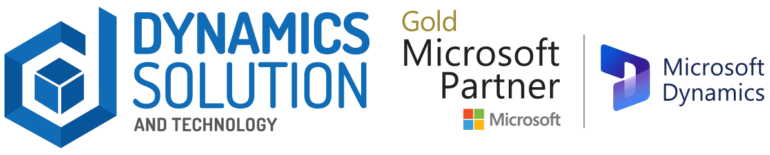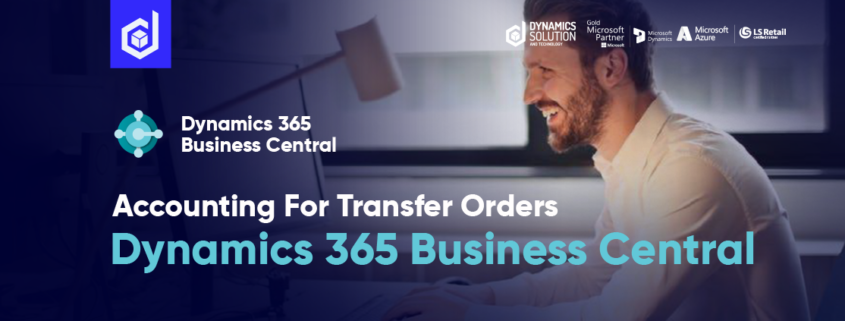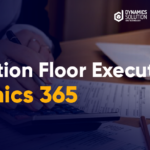In this article I will explain that how the accounting works for transfer orders in Business central
Recently I have a requirement where customer requires the inventories to be received on their Central location but when such inventories are transferred to the warehouse from where they need to dispatch it to their customer, then at that point the Finance team can look at Financial level that how much inventory values are available which are ready to ship from warehouses
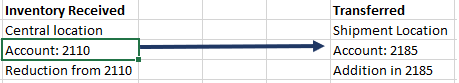 .
.
Finance team can inquire about this information provided if there are separate GL accounts warehouse wise or by using dimensions where warehouse values can be opened in dimensions and are tagged at time of creating Sales Order.
- Lets take an example where a Company ABC Ltd purchased the items in their Central Location ‘East’ and Ship the items from warehouse ‘Shipment’
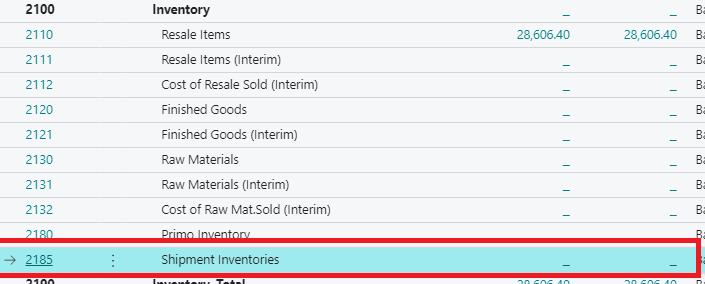
- Lets create an account in Chart of accounts by the name ‘Shipment inventories’. Keep the account nature as asset (Current Assets), Account type as ‘Balance Sheet’, Normal account nature as ‘Debit’
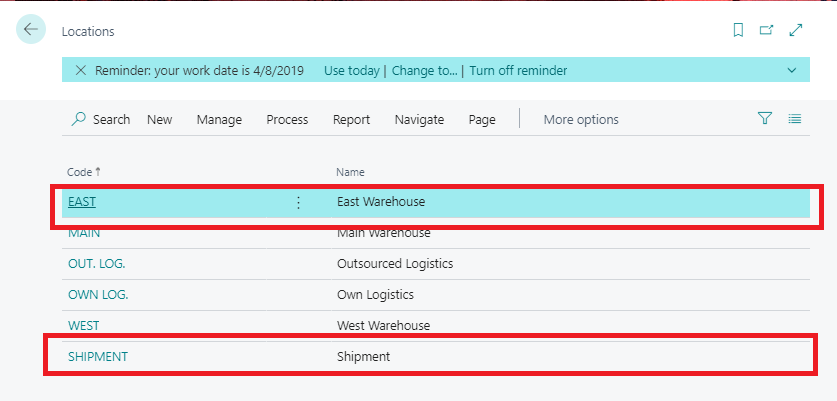
- In the inventory posting setup configure the inventory posting group and Location with the inventory account that we have created 2185 ‘Shipment inventories’
Since I will be purchasing and transferring the item which will have Inventory posting group as ‘RESALE’.
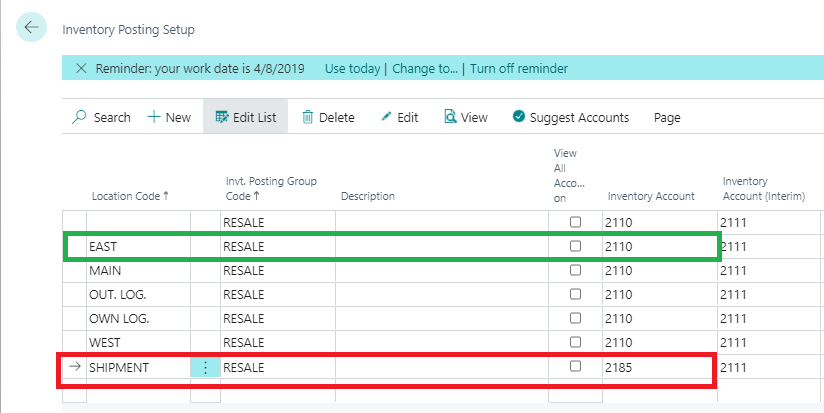
The inventories will be purchased in the ‘East’ location and at this point Re Sale item account ‘2110’ will be hit, but when they will be transferred to ‘Shipment’ location it will perform the following General ledger entry:
Dr Shipment inventories (2185)
Cr Re Sale Items (2110)
- Create a purchase order to purchase the inventory in the east location and post the receipts and invoice.
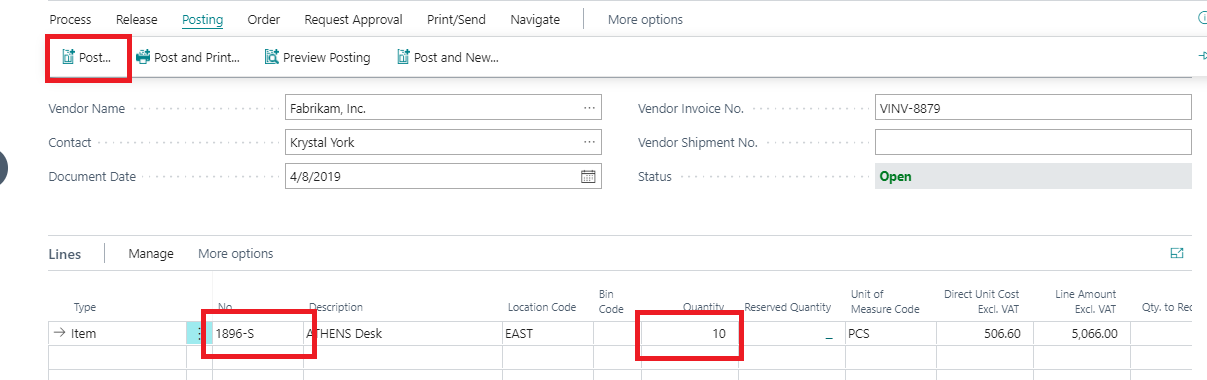
- Post the receipts and invoices. In this step, I am recieving and invoice in single step. Click ok
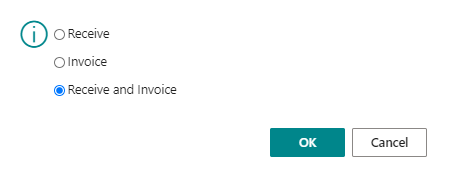
- Navigate to the posted purchase invoice and find entries and click on GL entries.
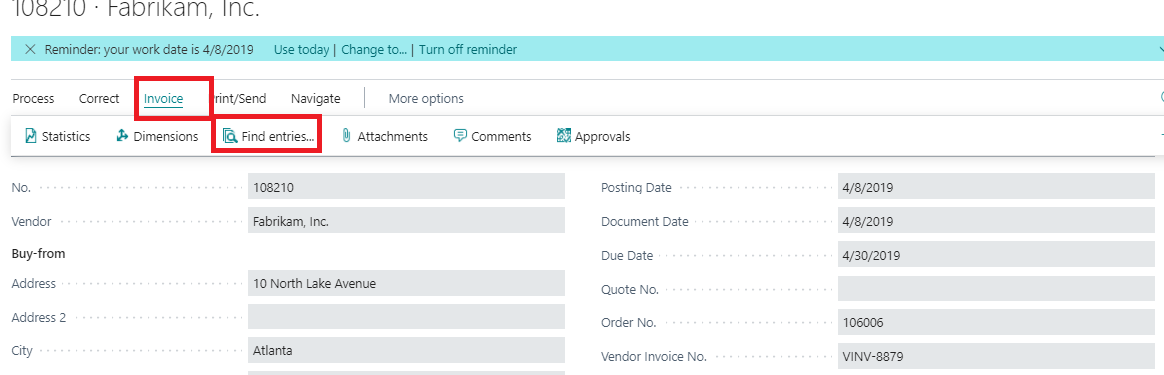
- You will observe that inventory balances hit in ‘2110’, Re Sale item account.
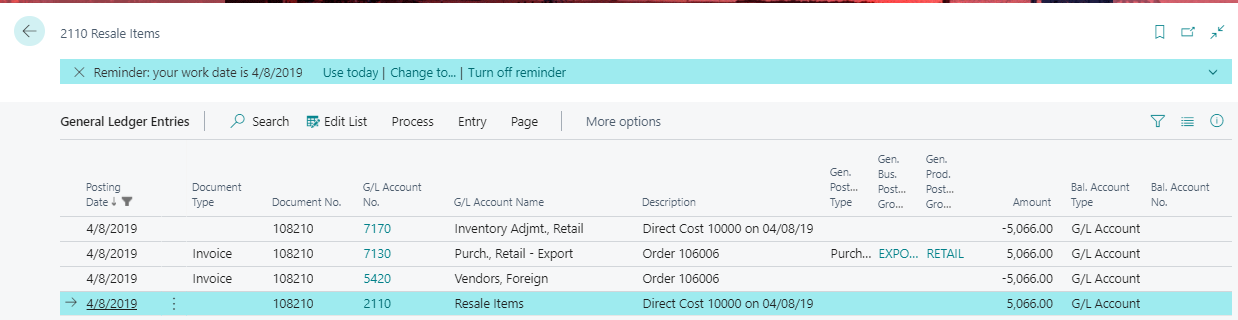
- Lets create a transfer order from East Location to Shipment Location to see that how inventory balances are transferred from 2110 to 2185.
Navigate to transfer order and create a transfer order.
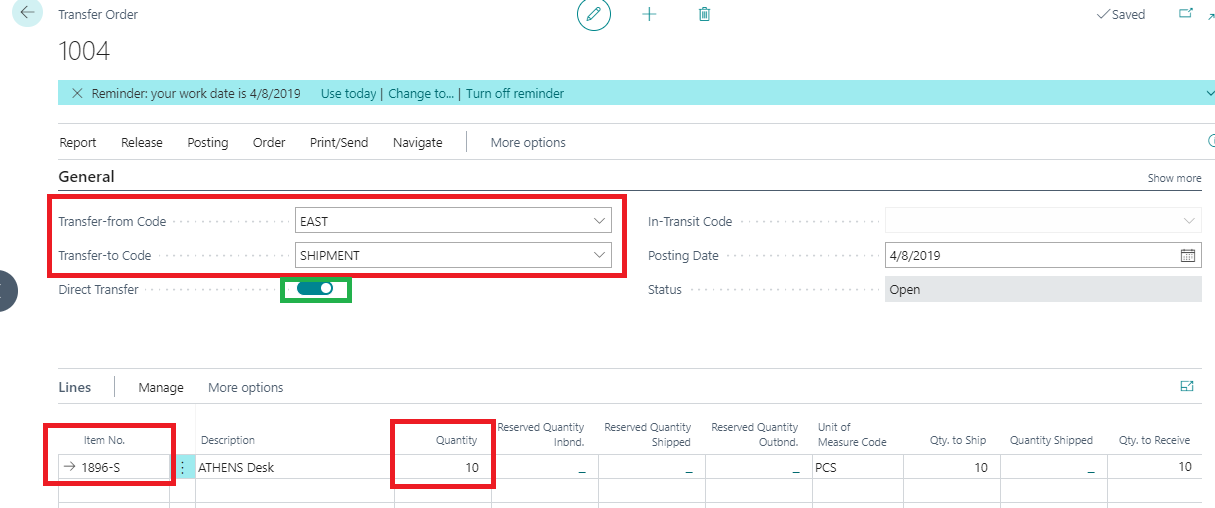
Select the transfer from code as East and transfer to code as Shipment and keep the transfer order as Direct transfer.
Select the item that we have purchased through purchase order, that is needed to be transferred and enter the required quantity on lines.
Post the transfer order as shown
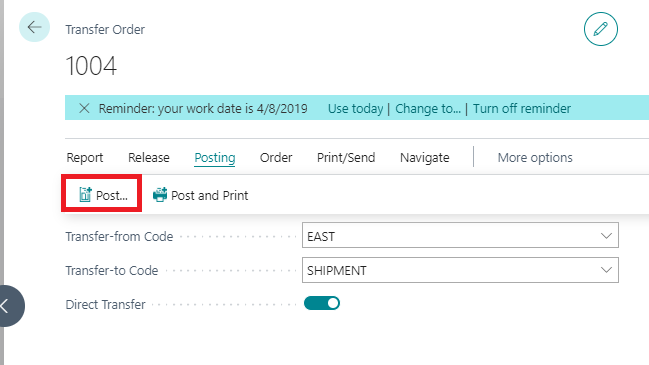
Transfer order with successful posting will give a successfull message.
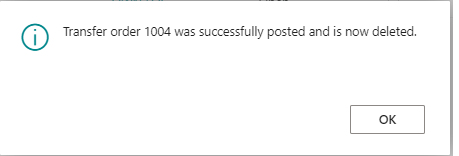
- Navigate to item ledger entries and find the relevant transfer entry.
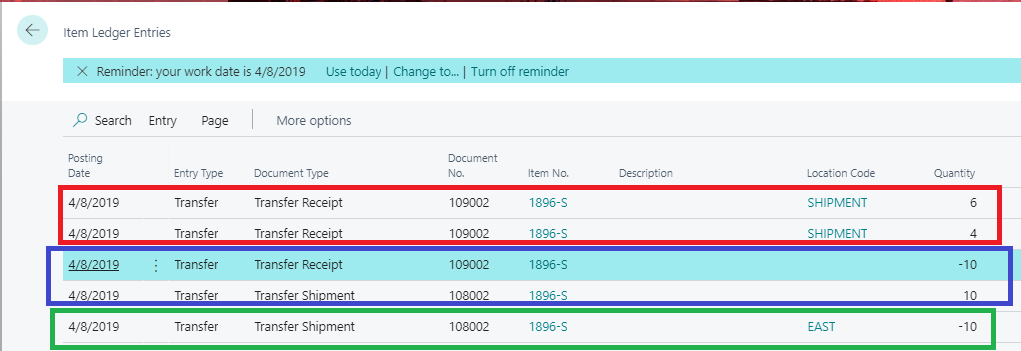
Red: It shows transfer receipt entry with Shipment Location
Green: It shows transfer shipment entry with East location
Blue: Blue one are the financial entries that business central does, one for shipment and one for receipt without location
click the transfer receipt entry marked as blue and find entries
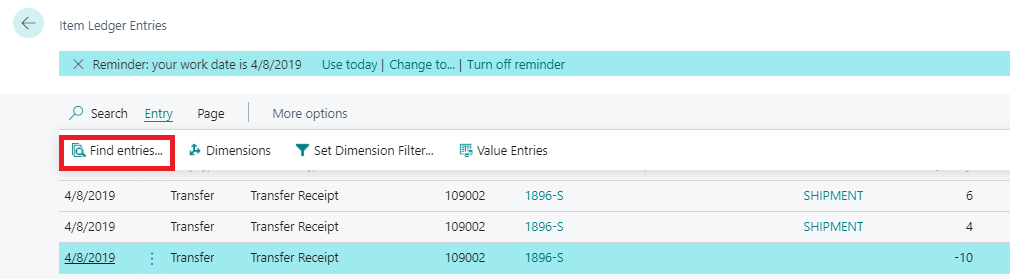
Click on GL entries and you will observe that inventory balances have been moved from ‘Resale Item’ 2110 account to ‘Shipment Inventories’ 2185
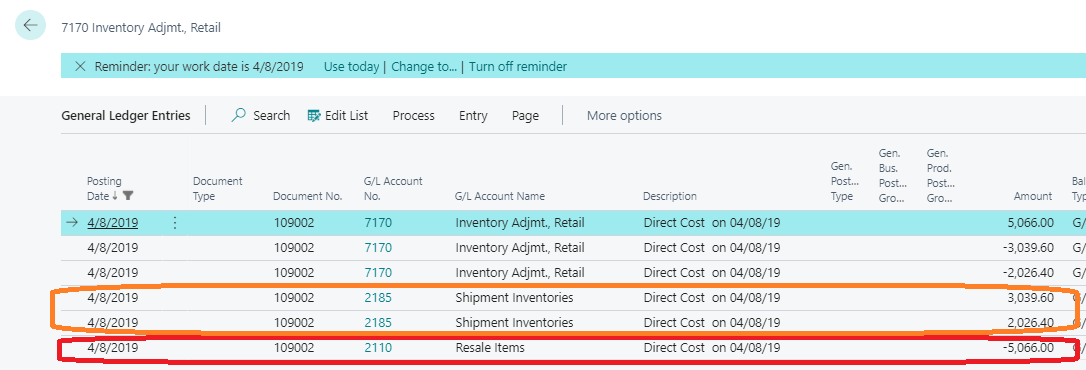
Dr Shipment Inventories 5066 (3039.60+2026.40)
Cr Resale items 5066
Ignore the movement of 7170 account which act as parking account and it offsets with it self.
- In summary, business central has the functionalty to record inventory transfers on financial level and Finance team can manage that how they would like to see their stock movements on financial level.
Author: Imran Khan