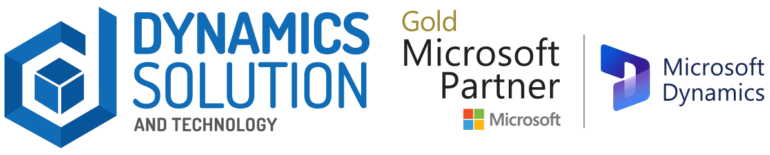Meetings are detrimental to productivity, a misinterpreted phrase we all have heard. According to a survey, 81% of workers spend less than three hours a day on creative work. The majority of distractions that prevent individuals from focusing on impactful work are mundane tasks, like extracting actionable insights from the mountains of data that a robot or software could easily automate.
This blog will help you figure out the problems that your team is currently facing and the ways they can automate the tasks.
The Pain of Manual Data Processing

To describe it in simple words, it is a time-consuming and error-prone task that consumes valuable human resources. Following are the issues that you or your team might face every day:
Data Overload
Most businesses generate vast amounts of data daily, encompassing customer information, financial transactions, inventory records, and more. Extracting valuable insights from this data can be overwhelming.
Inefficiency and Error-Prone Processes
Manually processing data is not only slow but also inefficient. It leaves room for human errors, including typos, misinterpretations, and data entry mistakes. These errors can have costly consequences, affecting decision-making, customer relationships, and financial performance.
Missed Opportunities
Valuable business opportunities can slip through the cracks when data processing is slow and cumbersome. Your competitors may seize opportunities faster, and your business may lag behind due to delayed access to critical data. Time-sensitive decisions are critical in the modern business landscape.
Expensive Workforce
Employing a large team is not a cost-effective method and can significantly impact the bottom line. High labor costs, combined with the risk of errors, make manual data processing an inefficient approach to managing your organization’s data.
If you can relate to any of these points, then you need to strategize and modernize your workflows by automating them.
Introducing the Microsoft Power Platform—Your Solution to Better Business Performance
The Microsoft Power Platform is a suite of products designed to be user-friendly, making it accessible to a broad range of users, including those who may not have extensive programming or technical expertise.
It can empower you to harness the power of your data, automate processes, and build custom solutions tailored to your specific needs. It comprises four key components: Power BI, Power Apps, Power Automate, and Power Virtual Agents.
Microsoft Power BI is the solution you need to implement immediately to get business intelligence and automated reports. It is a cloud-based business intelligence and reporting suite. It allows companies to aggregate information from several sources into a single repository. There, information is standardized so that analysts may have cross-departmental visibility into business performance.
It offers numerous options for data visualization and report generation. Moreover, mobile access to insights, images, manipulation, report sharing, and teamwork are all simplified via personalized dashboards. You can also use the complete suite of Power Platform if you want a full-fledged solution.
Power Apps is a low-code/no-code application development platform that can enable your team to create custom apps according to your specific business requirements without extensive coding knowledge. They can easily build apps that can connect to various data sources and automate processes, eventually improving efficiency.
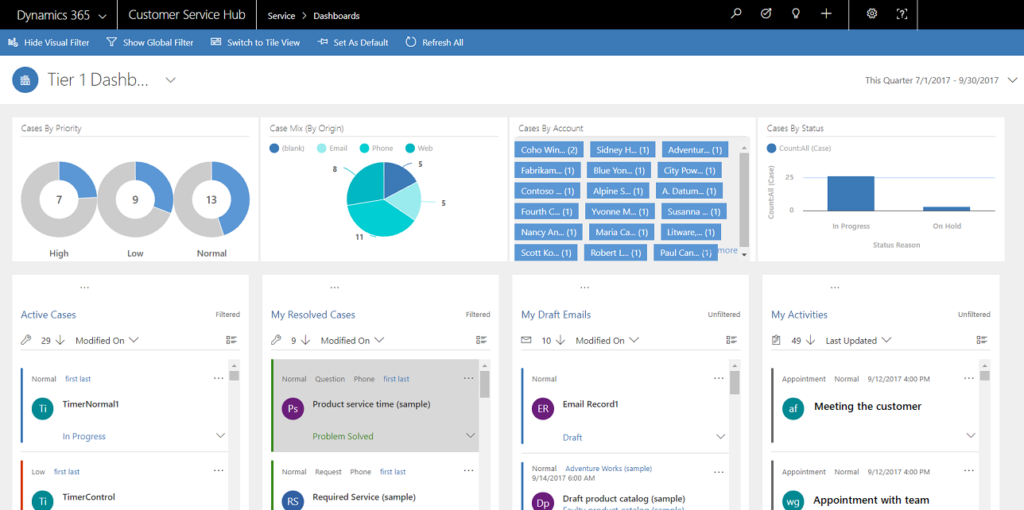
Formerly known as Microsoft Flow, Power Automate can facilitate your team to create workflows and automate repetitive tasks across various applications and services. It can integrate with a wide range of Microsoft and third-party services, making it a valuable tool for improving productivity and efficiency.
Finally, Power Virtual Agents is a chatbot development platform that enables the creation of intelligent chatbots without requiring extensive coding. Your team can use these chatbots to give customer support, answer their common questions, and automate user interactions, thereby improving customer service and reducing response times.
Power BI is a powerful business analytics tool that transforms raw data into meaningful insights. Here’s how it works:
Data Integration
It seamlessly integrates with various data sources, from databases and spreadsheets to cloud services and on-premises data. This means that you can pull all your data into one place, eliminating the need for manual data consolidation.
Data Transformation
With its intuitive interface, you can clean, transform, and shape your data, merge data from different sources, perform calculations, and filter out irrelevant information.
Data Visualization
It offers a wide range of visualization options, from interactive charts and graphs to customizable dashboards. You can create dynamic reports and dashboards that provide a clear and interactive view of your data.
Automation
This single benefit can work wonders if you use it efficiently. It allows you to automate the generation of reports and dashboards, saving your team countless hours. It also can benefit you in removing data redundancy.
AI-Powered Insights
The integrated machine learning capabilities can make predictions and provide recommendations based on your data, adding a new dimension to your decision-making process.
Data Modeling
You can create sophisticated data models that can handle complex relationships and calculations. You can also define relationships between different data tables and create measures to derive new insights from your data.
Natural Language Query
Power BI includes a natural language query feature, which can enable your team to ask questions about your data in plain language. This feature leverages AI to understand and interpret questions, providing instant answers and visualizations.
Collaboration and Sharing
What if I tell you that from now on, your team does not need to send you emails or complex Excel files for an overview? Yes, you heard that right. With Microsoft Power BI, your team can share reports and dashboards with you or stakeholders both inside and outside your organization.
With these benefits, imagine the strong impact it can have on your business. Your team can shift their focus from manual tasks to data-driven decision-making, increasing productivity and efficiency. Also, investing in Power BI will save you costs because of its pricing model and cloud solution.
How Dynamics Solution and Technology Can Play a Vital Role in Implementing Power BI Solution?
Dynamics Solution and Technology allows easy integration for everything that helps your business reach its goals. Thus, connecting to all forms of data sources is possible. From Microsoft Excel to cloud services, everything is compatible with Microsoft Power BI. And to elevate the overall experience, we consistently add to this pool of resources each month.
Not only this, but we also utilize secure gateway technologies to prevent all chances of data loss and theft, regardless of when the information is exported. Our team ensures minimum costs and complexities and maximum security modules within our analytics platform. So, reach us here to get a consultation tailored to your business needs!