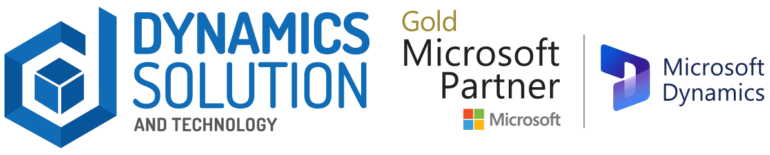Data is an integral part of any organization as determining facture for its success or failure. The capacities in which it can utilized are endless, ranging from deriving intelligent strategies to training ML models for automation. With the rise in data analysis and data processing tools, data has become an invaluable asset for businesses.
Hence, enterprises dedicate a huge chunk of their budget to data protection. Apart from investing in cybersecurity, frequent data backups also ensure business continuity for large enterprises. However, for SMEs, digitization is already a daunting feat and amidst adapting to digital solutions and training employees, the significance of data backup tends to be overlooked. According to a study, in 2021 the biggest barrier in data protection turned out to be organizations’ insufficient backup capabilities.
Why are Data Backups so Important?
As discussed above, data is an asset for businesses and plays a significant role in business continuity and success. To safeguard it, businesses take two approaches.
1. They implement foolproof cyber security practices.
2. They create frequent backups, so that they can restore it from a point in time.
The possibility of data loss can be caused by multiple factors like:
- Hardware Downtimes
- Software Malfunctions
- Malware Attacks
- Data Corruption
- Misconfigured Flows
Backup plans and strategies allow businesses to remain prepared in the face of adversities related to data loss. Even though most digital applications provide integrated data backups, experts recommend having secondary data backups which businesses can control themselves.
These secondary data backups can be made on a separate medium like storage drive, a cloud container or even a USB stick. An impactful backup strategy expedites consistent data backups like daily, weekly, or even fortnightly backups on secondary mediums. These backups can be automated or manual. Multiple secondary data copies ensure a foolproof plan for data security.
Data Backups in Dynamics 365 Business Central
Dynamics 365 Business Central functions with the aim of providing enterprise-grade digital tools to SMEs. Data backups and disaster recovery is one such feature which Business Central provides to SMBs.
Microsoft Business Central runs on Azure and incorporates Azure SQL Database for storing its tenants’ data from any of its sandbox or production environments. It creates automated routine backups which are managed by Azure SQL only. Microsoft Business Central’s tenants cannot access or maintain these backups. Moreover, these backups are stored for only a month before they are discarded. This ensures that businesses can restore their data in case of any disaster or data mishaps.
The Azure SQL Database backups are stored in geo-redundant sources that makes the data available in two regions. This mitigates backup unavailability if the Azure SQL service is down in one region.
Backup Frequency:
Azure SQL Database follows the following backup routine:
- Complete backups every week
- Differential backups every day
- Transactional backups after every 10 minutes.
Can Admins Restore Environments in Business Central?
Even though Microsoft Business Central tenant admins cannot access or maintain the Azure SQL backups as they managed by Microsoft, they restore their own production environments to certain point in time, from the Dynamics 365 Business Central admin center, through the disaster recovery option.
The need for this arises in case of a region-wide outage of the Azure SQL service.
Only special kinds of users from a Microsoft Business Central tenant can restore environments. They have the Dynamics365 Backup and Restore permission which enables them to export to the environment. These are:
- Direct administrators from tenants of Business Central online.
- Designated administrators from reselling partners.
These admins can restore and existing environment from a specific point in time, within the 30-day retention period. Importantly, an environment can only be stored recovered in the same version if Business Central it was deleted from.
Limitations in Data Recovery from Business Central
Even though the restore or recovery option in Business Central empowers users with a sense of control of their data, the option comes with its set of limitations which need to be considered.
- The environment can be restored on the condition that the subscription for Business Central is paid.
- Every environment can be restored only ten times in one month.
- Deleted environments cannot be restored using the Business Central admin center. Microsoft support can be contacted to restore a deleted environment, but it does not guarantee restoration.
- Production environments can be restored to both production and sandbox type environment, but a sandbox environment can only be restored to a sandbox one.
- When a sandbox environment is restored, the development extensions are not restored
Best Practices for Restoring an Environment
- Before restoring an environment, it should be communicated to the organization so that employees can be prepared for any discrepancies in the restored versions.
- The access of the unimportant users should be taken away while the restoration is in progress.
- The restored environment should be renamed as the users will not be able to access it by its previous name (because two environments cannot exist with the same name).
Preserve Your Data with Dynamics Solution and Technology
To ensure data security, continuity and preservation, your organization should have solid backup strategy and SOPs in case of any unprecedented occurrences. However, most SMEs lack the expertise and knowledge required to devise failsafe disaster recovery strategies. In that case, it is essential to choose an expert partner that can analyze your need and guide you into curating backup strategies that mitigate operational inefficiency by preserving your data.
Dynamics Solution and Technology emerges as a trusted Microsoft Solutions and Gold partner. With our team of Dynamics 365 Business Central functional and technical consultants, we analyze and develop out-of-the-box strategies that help your organization gain a competitive edge and achieve the rhythm of optimal performance. Our range of digitally transformed clients in the Gulf and MENA regions are a testament to our unwavering commitment to digital excellence.
Contact us now and get a personalized demo on enhancing your digital journey.