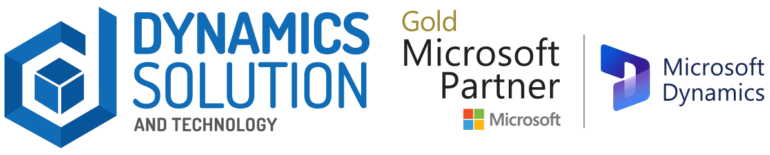Working on your sales order can be an overwhelming task especially if you are scaling up and using traditional methods or strategies. To make your sales processes more optimal and take your business to the full potential, you need to focus on the vital prospects of sales order management.
This is exactly where we come in, we have curated a step-by-step guide along with screens of optimizing the sales order posting setup for physical transactions in Dynamics 365 Finance and Operations. Here’s what you will learn in this blog:
Inventory Management Layout
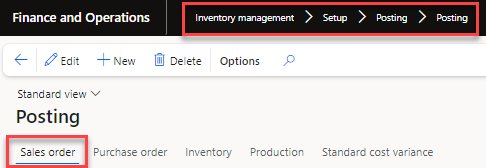
The Sales order tab on the Inventory posting profiles page is used to control how sales orders will be posted to the general ledger. Two main activities are posted to the general ledger for a sales order:
- Packing slip
- Invoice
Physical Transaction (packing Slip)
For a physical transaction (packing slip) to post the general ledger for a sales order, the following conditions must be met:
- On the Inventory and warehouse management parameters page, the Post packing slip in ledger checkbox must be selected.

- On the Item model group page for the item selected on the sales order line, the Post physical inventory in ledger checkbox must be selected.
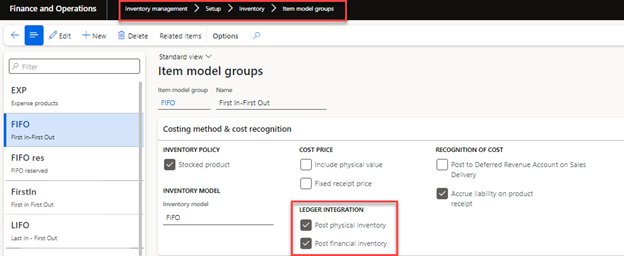
- On the Inventory posting profile page, the main accounts must be specified for the following posting types:
- Cost of units delivered.
- Cost of goods sold, delivered.
Posting Profile Configuration
Before diving into the Profile configurations let’s discuss some basic concepts of accounting & finance.
- Every financial transaction will have dual effects, one will be DR side effect and other one will be CR side.
- It can be into balance sheet or Profit and loss account.
- There are 5 major heads in accounting:
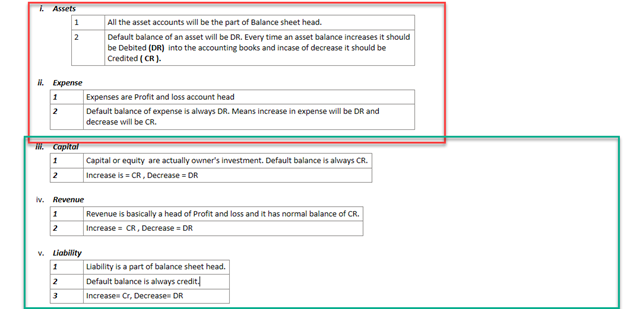
Clearing accounts:
The clearing accounts are used for the temporary transactions or more precisely, the amount posted in this account is automatically reversed when a later transaction is posted.
Accounts that are used in the physical transactions are actually clearing accounts that later reversed upon the financial transactions, following accounts are used in the physical ledger posting of sale order packing slip.

Cost of units, delivered:
Used when a sales order packing slip is posted. The offset to the account is the Cost of goods sold, delivered. The amount in this account is reversed when a sales order invoice is posted. You might want to use a Materials shipped not invoiced account to represent the physical inventory and reserve the Materials inventory account for the financial update.

Cost of goods sold, delivered:
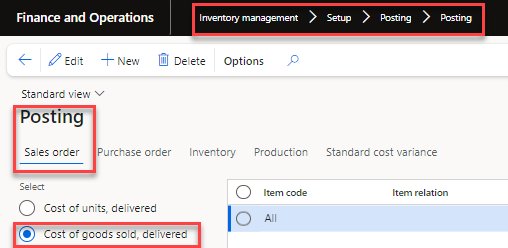
How the Physical Transactions are Posted in the System?
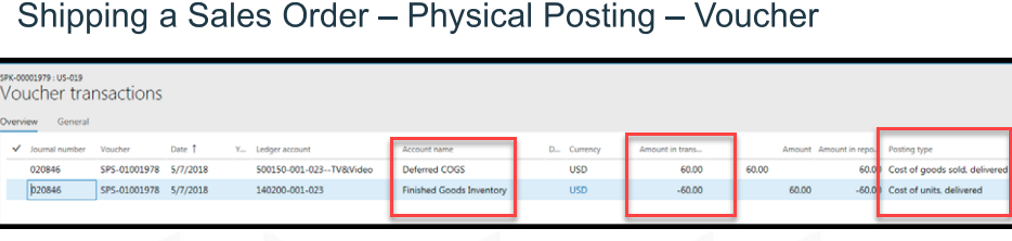
That’s all for the sale order physical transaction posting setup. Now, if you are looking for a team of professionals to handle all your finance and operations accurately, contact Dynamics Solution and Technology. Our certified professionals’ expertise and accreditations speak for themselves.