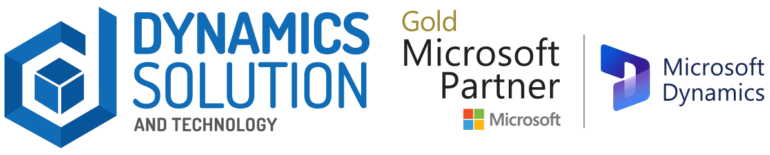Technology has grown and immersed itself in our daily lives. It is advancing and rapidly changing all aspects of our routines; from how we work, to communicate to our lifestyle. The seamless integration of artificial intelligence and machine learning in the tech landscape has brought significant changes. Amongst them, the launch of Microsoft Dynamics 365 Copilot provides interactive, AI-powered assistance across business functions to optimize productivity and efficiency levels.
Microsoft Dynamics 365 Copilot is based on Large Language Models (LLMs), opening new business possibilities. Automating processes, driving personalization, and increasing accuracies, save cost and time. Serving as the foundation models, LLMs are utilizing Deep Learning (DL) in Natural Language Processing (NLP) and Natural Language Generation (NLG) and revolutionizing growth.
Microsoft has already set itself on a voyage to become indispensable through the powers of natural language. To begin with, Copilot is integrated into Microsoft 365 to work alongside the users. This blog shares insight into how Microsoft Dynamics 365 Copilot works on a basic formula; to optimize the productivity of the users to unleash creativity, unlock productivity, and uplevel skills.
AI-infused Productivity
Microsoft 365 Copilot is an AI-powered productivity assistant that helps users automate their daily tasks and optimize workflows. It uses advanced algorithms and machine learning models to provide intelligent recommendations and insights, making it easier for users to manage their work efficiently. With the inclusion of Microsoft Dynamics 365 Copilot, the work landscape is changing rapidly, and businesses are starting to realize the benefits of this innovative technology.
Let’s look at some of how Microsoft 365 Copilot is changing the work landscape:
Copilot in Word
MS Word has remained a blank canvas for so long, relying only on the users to fill it up. However, with the infusion of Copilot in Word, it can write, edit, summarize, and create right alongside the user. You just must give a clear brief and let Copilot prepare the first draft for you.
Moreover, your first-hand document can converge with the existing documents, summarize text, and even rewrite sections/documents to add cohesion. Copilot also features suggested tones, varying from professional to passionate and casual to thankful, thereby helping the user strike the right note. This AI-infused productivity tool also helps you improve your writing skills, add suggestions to content, and even strengthen it with compelling arguments and statistics.
Nevertheless, users need to understand the command algorithms of Copilot to optimize their use:
- Draft a five-page project proposal based on the data from Document A and Spreadsheet B.
- Make the second paragraph on page two more concise. Change the tone of the document to be more professional.
- Create a two-page minutes-of-the-meeting draft based on this rough outline.
Copilot in PowerPoint
Copilot in PowerPoint is your new storytelling partner, allowing you to effortlessly create captivating presentations. It converts the written briefs into visually appealing slides and creates new outlines and prompts for presentations. It also adds speaker notes and sources to the slides. Users can shorten or lengthen the presentations while flawlessly utilizing layouts, formatting texts, and time animations.
Copilot in PowerPoint can help you save time by automating repetitive tasks. It condenses lengthy presentations at the click of a button, making it easier for you to present complex information concisely and engagingly.
- Create a 10-slide PowerPoint presentation (on the Word document attached) and include relevant images from the internet. Make sure to add the source along.
- Consolidate this presentation into 5 slides.
- Reformat these slides by adding bullets and speaker notes.
Copilot’s natural language processing makes it user-friendly. Simply open the Copilot to direct commands and let it do the work.
Copilot in Excel
Copilot in Excel helps unlock insights, identify trends, or create professional-looking data visualizations in a fraction of the time. The inclusion of AI helps understand natural language like “Create a pie chart for this data” or “Highlight outliers in green”. It processes the instructions and provides relevant suggestions and options to work with data.
The extensive capabilities of Copilot in Excel help the users reveal correlations, suggest formulas, generate models, and solve complex problems to solve data solutions.
- Insert a table with 10 rows and 5 columns
- Project the impact of [a variable change] and generate a bar chart to help visualize.
- Model how a change to the growth rate for [variable] would impact my gross margin.
You can also use it to make other design decisions without having to switch between different features.
Copilot in Outlook
Outlook essentially manages emails, calendars, and contacts and is widely used by millions of users globally. Copilot in Outlook optimizes the AI feature to include insights and recommendations based on the emails sent and received. From an extensive list of commands to complex shortcuts, the virtual assistant can quickly skim through and help find the right email.
- List out the email I missed last week. Flag the important ones.
- Invite everyone to an “Annual Dinner” being hosted on the 5th Draft an email according to the details mentioned in [document A].
The users can simply instruct the virtual agent with an adequate brief to manage the emails faster. The user can, for instance, ask the Copilot in Outlook to ‘schedule a meeting for the next week’ or ‘find all the emails from Alice’. It speeds up the search time and the user can find the desired email by suggesting common phrases and responses, thereby optimizing productivity levels.
Copilot in Microsoft Teams
Microsoft Teams is a popular collaboration platform that enables teams to work together, share information, and communicate effectively. Copilot in Teams is an AI-powered feature that provides suggestions and options to help you work more efficiently within the Teams environment. It is essentially a virtual assistant that works within Teams, providing you with insights and recommendations based on your team’s activities. Copilot can help you schedule meetings, share files, and even suggest responses to messages.
Copilot uses AI to understand natural language and provide you with relevant suggestions and options to work more efficiently within Teams. You can give it commands using natural language, and it will do the work for you. For example, you can say “Schedule a meeting for next week” or “Find all the files related to project X,” and Copilot will execute the command for you. You can also use it to write messages faster by suggesting common phrases and responses.
- Summarize minutes of the meeting of the last meeting that I missed. Make sure to highlight tasks assigned to me.
- Create a table of pros and cons on the topic discussed. Also, add your suggestions and recommendations on the topic.
Copilot in Business Chat
Business chat is a valuable tool for organizations to communicate and collaborate effectively. With so much communication happening over chat, it can be challenging to keep up and respond to messages promptly. That is where Copilot comes in.
Copilot in Business Chat is an AI-powered feature that provides suggestions and options to help you manage your chat conversations more efficiently. It is essentially a virtual assistant that works within the chat environment, providing you with insights and recommendations based on the messages you receive and send. Copilot can help you respond to messages faster, schedule meetings, and suggest responses.
Copilot in Business Chat can help you save time by automating repetitive tasks and suggesting options that you may not have thought of otherwise. It can also help you manage your chat conversations more efficiently by providing insights and recommendations.
- Summarize the chats, emails, and documents from the last conversation
- List out the upcoming milestones. Identify potential risks and brainstorm plausible mitigations.
Unfold Productivity with Microsoft 365 Copilot
Microsoft 365 Copilot has diverse capabilities, is committed to automating repetitive tasks, and provides intelligent recommendations. With its advanced ML models, Microsoft 365 Copilot can learn from user behavior and adapt to their work style, making it a highly personalized and effective assistant. It simplifies workflows and improves decision-making.
Microsoft 365 Copilot is built on a highly secure platform and uses advanced security protocols to protect user data. This includes encryption, multi-factor authentication, and advanced threat protection. With its robust security features, Microsoft 365 Copilot provides users with peace of mind, knowing that their data is safe and secure. This, in turn, allows them to focus on other areas of development and integration.
Dynamics Solution and Technology | Rolling out the Implementation Phase
Microsoft 365 Copilot truly remains a game-changer for the work landscape. Producing solutions from real-world data and scenario is mind-blowing. As companies look to increase efficiency, improve customer satisfaction, and gain deeper insights into their operations, solutions like Dynamics 365 Copilot are likely to play an increasingly vital role in driving business success in the years ahead.
Nevertheless, businesses need the expertise to carry out the implementation process for accelerated growth. Dynamics Solution and Technology has a team of well-versed tech professionals who study your business and craft a personalized implementation roadmap for you. Being a Microsoft Gold Partner, we have a credible history of meeting customer satisfaction in the Gulf and MENA region.
Together, with our industry-specific solutions and team expertise in implementing Microsoft’s products and solutions, we promise value-added services and an optimized level of ROI.
Are you ready to experience the penetrative powers of Copilot in Microsoft Dynamics 365 and experience revolutionary business growth? Contact us today!