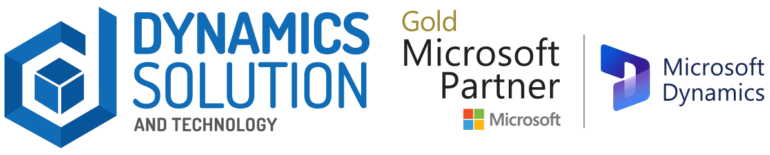Are you tired of trying to bridge the gap between innovation and affordability in your business?
Ideas bring innovation to business processes but if they get stuck in the pipeline at the execution stage, then innovation often takes a back seat. To expedite innovation, it is essential for the flow to be smooth and free of any blockers. In the field of technology, and in the context of this introduction, innovation equates to application development and blockers are aspects like expensive development expenditures and lengthy development cycles.
However, with the advent of low-code applications, enterprise-wide application production has experienced a seismic increase. Low-code development has enhanced business processes globally and significantly decreased the dependency on IT teams for menial automations. 77% of organizations are already employing low-code development in their processes.
This blog discusses Power Apps as a solution for businesses to solve problems and automate processes quickly through democratizing application development, in the light of the latest features updates of Microsoft Power Apps announced in the Microsoft Power Platform Conference in September.
Power Apps in the Low-Code Landscape:
Power Apps emerges as a dynamic rapid application development platform in the landscape of low-code development. As a development and a data platform, it allows users to connect to their data sources directly and enable them to integrate seamless processes into their data. It allows its users to connect to data sources like Excel, SQL or any other servers or sources.
Power Apps enhances agile processes in organizations by enabling teams to efficiently address and solve problems through quickly making apps. It comes with the functionality of built-in templates, connectors and drag-and-drop features which allows users with limited coding abilities to seamlessly build, test and deploy apps.
Power Apps: Latest Feature Updates
Power Apps is a powerful platform that enables every member of the organization to automate their business apps by seamlessly building applications for it. Microsoft continues to enhance its solutions by providing monthly updates to eradicate problematic features and introduce new, more powerful ones.
Copilot’s Enhanced Capabilities
Power Apps users or according to Microsoft, makers, can leverage the power of assistive and generative AI in making new applications. Copilot not only enables makers to build apps just by giving conversational prompts, but they can also embed Copilot control in the canvas apps they make, hence expanding its accessibility to the end-users as well. The maker allows what data the Copilot can refer to, to provide assistance to the application end-users.
Furthermore, it now allows makers to add and edit data in Microsoft Dataverse’s tables, through the Copilot Window in their Power Apps dashboard. This direct access to Dataverse tables allows makers to develop sophisticated applications with increased functionality.
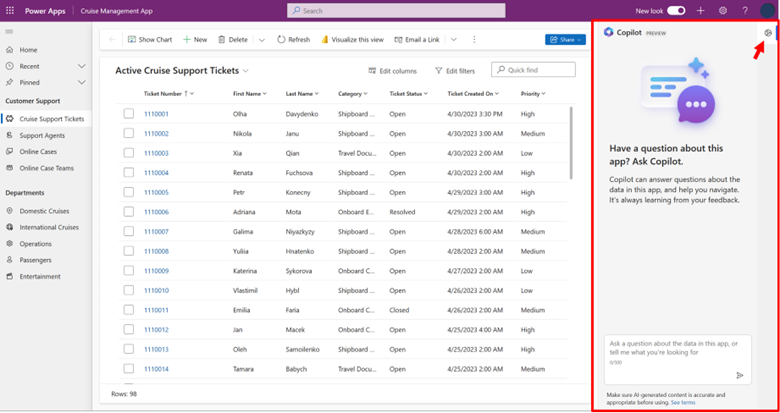
The assistive powers of Copilot can now help makers by answering their app-building questions including development jargons and formulas. It can even help makers edit and update their existing apps, by sending conversational prompts through Copilot.
Reintroducing Monitor for Model-Driven Apps
Monitor is a debugging tool for apps made with Power Apps, which helps you diagnose and solve problems. Monitor helps makers create reliable apps that have enhanced functionality. It was, however, taken down some time ago by Microsoft due to some problems that were reported. Microsoft recently reintroduced it in Power Apps with increased efficiency.
Makers can now access the ‘collaborative debugging’ feature for model-driven apps as well where previously, it was only available for canvas-apps. Lastly, instead of the customary link that was generated when users would click on “Play Model Driven App”, users can now monitor other apps by being invited by the user to monitor their apps. “Play Model Driven App” will only be used to monitor the users’ own apps.
General Availability of Access Check
In a move to better secure organizational data, Power Apps now has its ‘Access Check’ feature available to the general public. This feature allows users to check who has access to their data and with whom they have shared their data from their security role assignment tab.
This feature is automatically enabled by Microsoft. The following are the settings enabled by default and you can change them to cater them to your needs:
- IsAccessCheckerAllUsersEnabled: This setting allows the admin to view which users have access to the data (record).
- IsAccessCheckerNonAdminAllUsersEnabled: This setting allows the admin, owner of the record, and users who have access to the record to view who has access to it.
The New Power Apps Homepage
The new homepage inside the Power Apps is now generally available to everyone. It offers a modern layout and unparalleled UI, to help users get right into app building, without any confusion. The new homepage has Copilot’s top-notch assistance coupled with the convenient app creation flow which helps you build apps, by providing assistance from starting the app, connecting it with data sources and customizing it accordingly.
The ‘Start from’ feature enables ease in starting app creation. The ‘Start with Data’ screen features Copilot which aids with connecting to data sources like Excel files and other starting points.
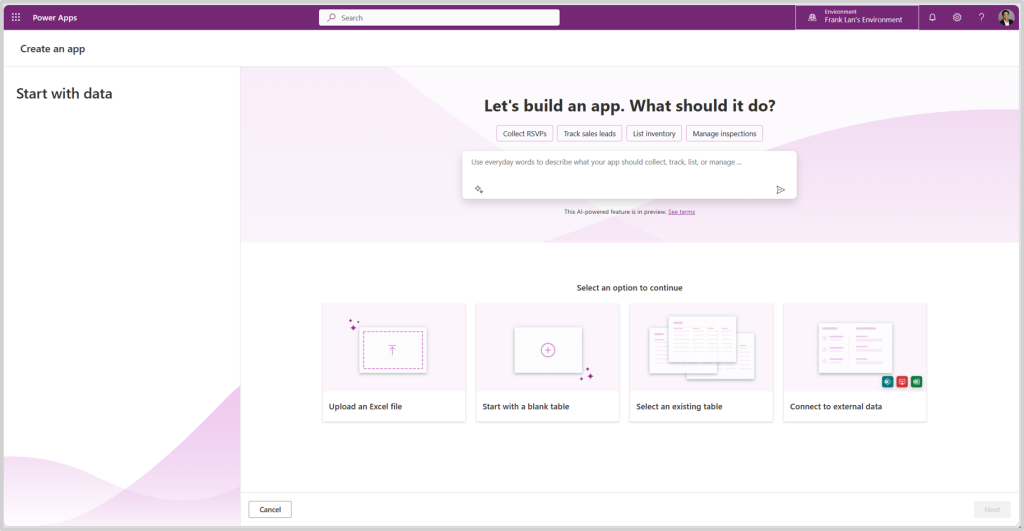
Managed Environments
Managed environments allow makers to build with AI, without worrying about compliance restrictions. If the organizations already have a license, the default environment routing (preview) enables admins to automatically route their makers to the dedicated development environments, so that makers can enjoy full capabilities of the tool, at scale and in compliance with governance from the beginning. Admins can also enjoy organized creations without having to manage app scrawls.
This gives makers the freedom to create solutions and then conveniently deploy them in production environments through the Power Platform’s in-product Application Lifecycle Management (ALM) capabilities.
Power Apps connected with Visual Studio
Visual Studio users can now enjoy the intuitive front-end of the Power Apps from within the Microsoft Visual Studio. They can easily build a custom Power Platform connector to access, build, debug and deploy the front-end for their APIs.
Employ Low-Code Development in Your Organization with Dynamics Solution and Technology
The low-code capabilities of Power Apps can enable your business to employ powerful and cost-effective abilities into its processes. This significantly decreases your business teams’ dependence on your IT teams. Power Apps holds the capacity to truly empower every member of your organization to build applications to streamline and automate their processes, without involving tech teams and long feed-back loops.
Moreover, an essential step of digitizing your business is finding a trustworthy implementation partner. Dynamics Solution and Technology, with its team of seasoned professionals like consultants, developers, support staff and PMOs can help your business gain competitive edge by empowering it with the low-code capabilities of the Microsoft Power Apps. Our extended range of satisfied clienteles across the globe, especially in GULF, Mena and European regions is a testament to our dedication to excellence in the realm of digitizing businesses as Microsoft’s Solutions and Gold Partners.
Contact us today and begin your journey of upscaling your business with the endless possibilities of the Power Platform.