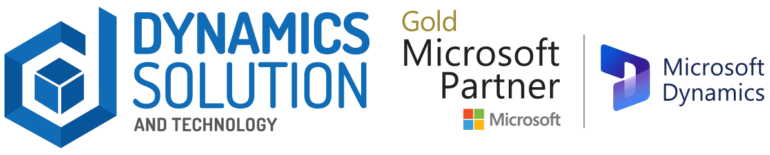For you, being an entrepreneur, time is of the essence. However, you may often have to wear multiple hats and face the constant challenge of streamlining your operations. And it is genuinely natural as almost every other C-level executive faces this challenge.
But, if you use the right cloud software with its full potential, you will avoid getting stuck in time management issues. I am going to share the most effective solution available right now with you, and that is Microsoft Power Apps!
An Overview of Microsoft Power Apps
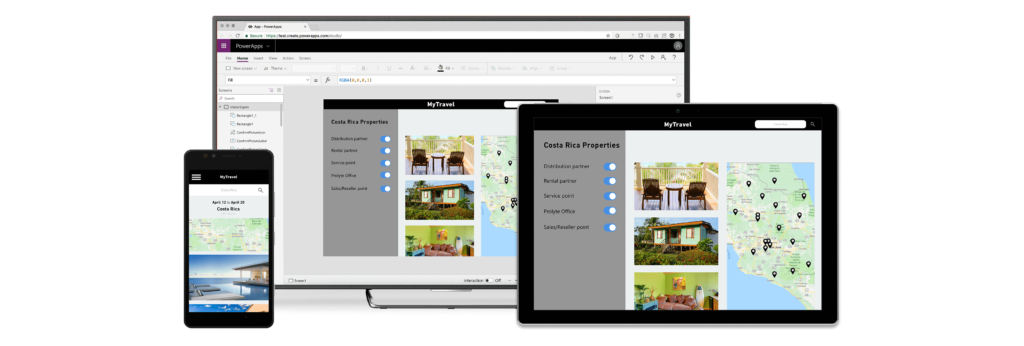
Power Apps is a data platform, as well as a powerful suite for creating applications quickly, including a variety of different kinds of apps, services, and connections. Power Apps enables the rapid development of bespoke business applications with connections to data in the underlying data platform (Microsoft Dataverse) and other cloud or on-premises services and databases.
The Power Apps platform allows developers to create apps with robust business logic and workflow features, digitizing and automating formerly manual business processes. It allows for the creation of no-code solutions in a time-efficient manner. Apps made using Power Apps feature a responsive layout that makes them work equally well on desktop computers as they do on smartphones and tablets.
It also offers an adaptable framework for expert programmers to apply business logic, build custom connections, interface with third-party data sources, and interact with data and metadata programmatically.
Can you automate business processes using Power Apps?
Absolutely. From customer relationship management to inventory tracking, Power Apps provides a versatile canvas for entrepreneurs to design tailored solutions that automate their unique business processes. The drag-and-drop interface ensures accessibility, allowing users to take the reins of automation without a steep learning curve.
For example, you can create a business process flow following below four steps:
- In Power Apps or Power Automate, select Solutions from the navigation bar on the left.
- Create a solution to use for the business process flow.
- Within the solution, select New > Automation > Process > Business process flow.
A. Give your flow a Display name and Name (LogicalName).
B. Select the table from which the flow will be used.
C. Select Create.
The new business process flow is created.
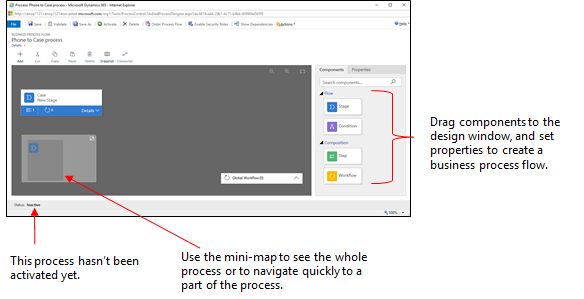
If you want to see the detailed process, you can read it here!
Why Do You Need to Implement a BPA Solution?
Business process automation software is useful once you have determined which tasks can and cannot be automated and have developed a flexible workflow for your team. Here are the top six benefits your company may get by implementing process automation:
- Better effectiveness and output.
By reducing the clumsy and painstaking manual operations your team undertakes every day, you reduce bottleneck chores and expedite more high-level business processes across business divisions, team members, and everyone inside your company.
- Save costs and time.
For departments that perform their duties using manual paper procedures, automation helps your business cut expenses and enhance profits. Since automating procedures speed up internal operations, you may easily save time on the resources needed to complete those processes. Moreover, you can repurpose the personnel who were previously allocated to manual efforts to more vital concerns.
- Organization of files and data is a breeze.
Employees who rely on manual procedures are more likely to misplace the files. Having to move information or compute from one data source to the next means more opportunity for human errors, as well as more time consumed. By centralizing all of your data and records, process automation simplifies document management and makes it easier to find what you need when you need it.
- Transparency
Since automation solutions aid in enforcing best practices and governance, you won’t need to give extra assistance to your staff. With the use of data collection, reporting, and analytics tools, you may examine data dashboards that show you exactly what everyone is working on at any given moment.
- Consistency and uniformity in operations.
Your team members may not always adhere to the rules established by the automation processes with regards to who may make modifications or edit documents. When you have BPA in place, you can rest assured that no stages will be skipped in the process. Moreover, you will also benefit from this as you or your team can easily log information such as user identities, access times, and data assignments.
Do You Know?
Microsoft named a Leader in the 2023 Gartner® Magic Quadrant™ for Enterprise Low-Code Application Platforms.

What is the use of Power Apps for Automation?
There are several upsides to automating processes with Power Apps. One way it does this is by facilitating the automation of otherwise manual, time-consuming, and hence inefficient business operations.
Below are the examples of how it automates business processes:
- Power Apps allow you to create unique SharePoint lists. You may simply alter the look and structure by doing drag-and-drop. Custom forms can help you gather all relevant information and enhance data accuracy.
- To gather and archive employee information, such as names, addresses, and email addresses, to manage the data, and to send notifications to the appropriate persons for follow-up.
- Power Apps make it easy to process employee expense reports. The software makes it simple to keep tabs on receipts, assign tags to spending, and compile detailed reports.
In short, using Power Apps to automate business processes can have significant benefits.
Power Automate as the Business Director
The dynamic duo of Power Apps and Power Automate integrates to create a harmonious workflow, automating routine tasks and ensuring data consistency across multiple applications. You can unfold the true power of these applications by orchestrating workflows, reducing manual errors, and fostering a seamless data flow.
Moreover, advanced categories in Power Apps can provide a panoramic view of the company’s financial position, facilitating informed decision-making. The infusion of AI-driven insights elevates the entrepreneurial decision-making process, providing transparency and clarity across all teams and procedures.
Navigating Entrepreneurial Challenges with Dynamics Solution and Technology
In conclusion, for entrepreneurs seeking a solution that resonates with the modern demands of business, Power Apps emerges as a dynamic force. Its ability to automate processes, enhance efficiency, and foster growth positions it as an invaluable tool in the entrepreneurial toolkit.
As you navigate the intricate realm of digital transformation, Dynamics Solution and Technology stands as a beacon of support. Our capabilities go beyond providing Power Apps; we understand the nuanced challenges most business owners face in automating their processes. From crafting the right automation strategy to seamlessly integrating Power Apps into existing workflows, we stand as partners in the entrepreneurial journey.
Our team of certified professionals stands ready to guide and assist, ensuring that your journey into process automation is not just efficient but transformative. So, let’s automate!