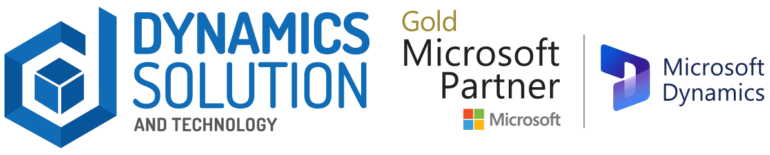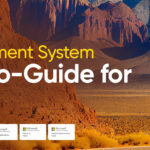The world has witnessed a massive paradigm shift regarding office work post-COVID. With remote work becoming a necessity, everyone now looks up to cloud solutions which contain numerous explored and unexplored possibilities for enhanced remote data accessibility. Closer in popularity to artificial intelligence, cloud infrastructure has unlocked multiple avenues of flexibility, scalability, and data security. According to Statistica, cloud application services, or SaaS, are estimated to have a value of $232.3 billion in 2024. It is important to note here that cloud applications are only one part of the cloud infrastructure.
However, cloud solutions are largely regarded as sophisticated solutions meant for large enterprises. The complexity that comes with the ease of cloud solutions is also a major deterrent for business owners lacking technical skills. But with the high rate of democratizing technology like application development and artificial intelligence, the cloud is also becoming increasingly accessible to non-tech-savvy citizens.
If you are a business owner looking to benefit from the accessibility of the cloud and enhance remote access to data, Microsoft has a solution for you in the form of a Windows 365 cloud PC. Do not be dauted, read on to know more about it and how you can scale with it.
Windows 365: A Dive into the Cloud
The inability to access your data stored on your PC or office server from outside the office is officially redundant, all due to Windows 365 cloud PCs. Cloud offers the following services:
- Infrastructure as a Service (IaaS): Provides compute and storage services.
- Platform as a Service (PaaS): Provides develop-and-deploy environments to build, test, and deploy cloud apps.
- Software as a Service (SaaS): Delivers applications as services.
But with the increase in remote work and enhancing its accessibility, Microsoft introduced Windows 365 as a Desktop-as-a-Service (DaaS) solution, which bridges the gap by bringing the operating system to the Microsoft cloud. With Windows 365, you can efficiently stream Windows 10 or 11 through your designated cloud PCs, from anywhere.
What Can You Do with Windows 365?
Windows 365 lets users stream their entire Windows to other devices, like laptops, tablets, or even mobile phones, through the functionality of the cloud. It enhances the remote accessibility of your PC integrated into the cloud, with full benefits of cloud security.

It has the following benefits:
Enhanced Accessibility
The cloud-based nature of Windows 365 allows businesses to have remote employees and enables them to easily access office PCs, while being away from physical offices. This also minimizes the complexity of data security where employees traveling to other locations had to wait for admin approvals before accessing files.
Ease of Use
Windows 365 is easy to navigate as well because the UX is essentially the user’s Windows desktop with its start menu, Office 365 applications and Windows Explorer, but accessible through their non-PC device. Its simplicity allows users to start off exactly from where they left in their office PCs with the same tabs and applications open, ready to be used again.
Secure Access
Built on Microsoft’s principle of Zero Trust, Windows 365 provides enterprise-level security guaranteed by Azure Cloud Solution. It employes features like multi-factor authentication and Microsoft 365 Security Dashboard, which provide multi-layered security and a full display of threat prevention analysis, respectively.
Scalability
It is a cloud-based alternative to office servers, which usually provide external storage and computational speed. Windows 365 cloud PCs allow users to expedite the remote configuration of their files, CPU, and RAM. It allows businesses to expand or minimize their storage capacity and computational speeds as needed without depending on additional drives.
Windows 365 for Versatile Users
Windows 365 offers multiple editions for various audiences and their specific needs.
- Windows 365 Business: This edition stands out as a tool to extend the efficiency of the Microsoft cloud to small businesses and individual users. It caters to a maximum of 300 users at a time, so it is a feasible option for small or even medium businesses to purchase and deploy cloud PCs. They do not require any prior licensing and are ready to be used within an hour of subscription.
- Windows 365 Enterprise: Enterprise cloud PCs are dependent on Azure and Azure Active Directory. Windows 365 for Enterprise caters to large enterprises that need unlimited slots for configuring cloud PCs. It also provides seamless integration to Microsoft Intune for effectively managing multiple cloud PCs.
- Windows 365 Frontline: Developed as a cost-effective and flexible solution for businesses who do not require 24/7 access to their cloud PCs, Windows 365 Frontline caters to businesses with distributed employees like part-time workforce and contingent staff. Each license of Windows 365 Frontline ensures the usage of three cloud PCs at a single time. This means multiple people can use cloud PCs at separate times. They are only required to log in with their unique credentials to access their own cloud PCs.
How is it different from Azure Virtual Desktop?
Both being Desktop-as-a-service solutions, Windows 365 and Azure Virtual Desktop have different end-users and functionalities. Here are some key differences for the sake of clarity:
- Azure Virtual Desktop is completely managed by the user, and Windows 365 is managed by Microsoft.
- Azure VD caters is a technically versatile service that caters to developers or IT professionals, whereas Microsoft 365 streams an upfront Windows experience through the cloud for business users.
- Azure VD allows developers to conveniently test and develop their applications in suitable environments, deployed through Azure VD. Windows 365 provides access to Microsoft Explorer and all the Office 365 applications.
- Azure VD actively supports remote apps while Windows 365 does not.
Hence, Azure VD is more of a virtualization service than a cloud PC one. Due to these differences, the end users of both DaaS solutions are vastly different.
Cloud-Power Your Workforce with Dynamics Solution and Technology
The present dynamic digital landscape enforces businesses to adapt to cloud computing as a necessity for survival. The numerous benefits of Microsoft Cloud also make it difficult not to make the switch. Cost efficiency, security, processing speed, and ease of collaboration are some of the benefits you can enjoy by switching to the cloud. You can empower your virtual and remote workforce by implementing cloud services like Windows 365 by enabling them direct access to your organizational data and tools.
Leverage the convenience of the cloud and employ Dynamics Solution and Technology to help you make a smooth switch. Our trusted team of seasoned industry experts works smart and curates out-of-the-box, customized solutions that fit your budget and business needs. Our extended range of satisfied and digitally transformed clientele in the Guld and Mena regions is an ode to our commitment to digital excellence as Microsoft’s Gold and Solutions partner.
Contact us now, and we will show you how you can unleash your business potential by seizing the cloud today!