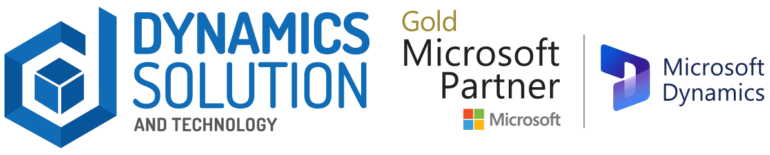Your enterprise resource planning system serves as the nerve core of your company. It is of utmost importance to ensure your ERP data is protected. Protecting sensitive data against potential cyber threats, breaches, and unauthorized access defends your business’s brand and assures compliance with data protection rules.
According to a Deloitte Center for Controllership poll, “last year, 34.5% of polled executives report that cyber adversaries targeted their organizations’ accounting and financial data. Within that group, 22% experienced at least one such cyber event, and 12.5% experienced more than one.” Moreover, “48.8% of C-suite and other executives expect the number and size of cyber events targeting their organizations’ accounting and financial data to increase in the year ahead. And yet just 20.3% of those polled say their organizations’ accounting and finance teams work closely and consistently with their peers in cybersecurity.”
In this precise blog you will get to know the importance of data security and ways to ERP data protection.
What is Data Security in ERP?
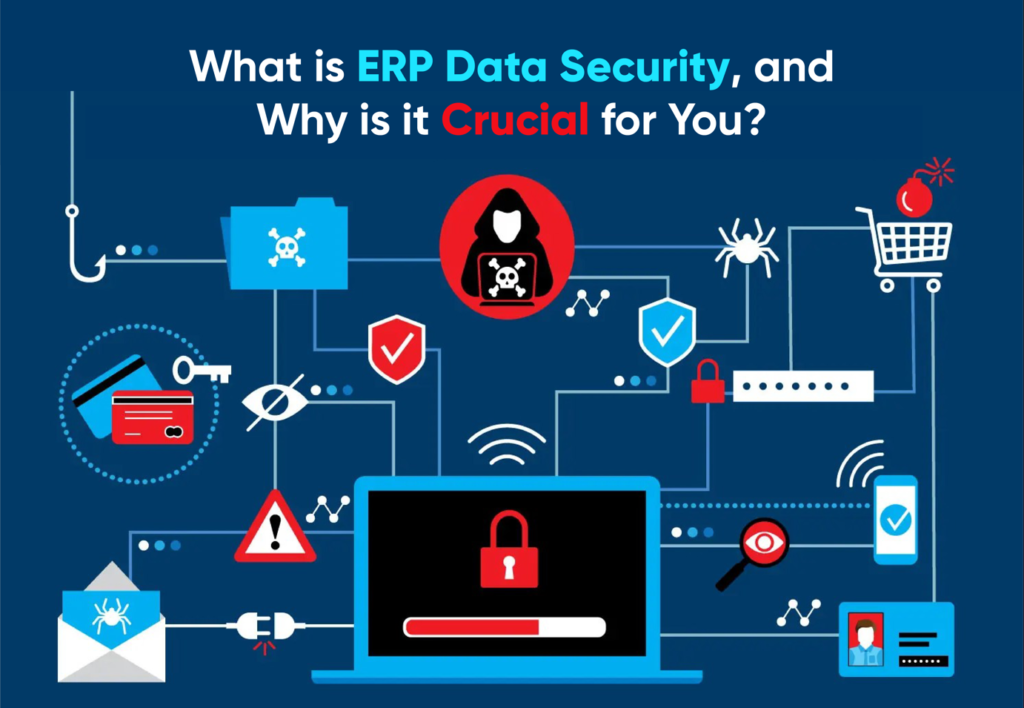
Data security is all about safeguarding your data from falling into the wrong hands, preventing unauthorized alterations, and thwarting attempts at theft. When it comes to data security, it’s vital to understand the three fundamental pillars: confidentiality, integrity, and availability. The goal of data security is to respect these principles by putting in place rules, procedures, and technology to keep data safe and only allow authorized users to access it.
In short, when executed correctly, data security acts as your guardian, protecting your sensitive information and keeping it away from prying eyes.
Why ERP Data Security is Crucial for You
Your business data is more valuable than ever, and safeguarding it is paramount. When it comes to your Enterprise Resource Planning system, data security isn’t just a box to check; it’s obligatory. ERP systems are like a house of wealth of sensitive information, from financial records to client details and operational data.
Ensuring the security of this data isn’t just about compliance; it’s about protecting your business, your reputation, and your clients. Data privacy requirements and several internal controls at the field, transaction, and master data levels are essential for regulatory compliances such as GDPR and CPRA.
Data breaches can be catastrophic, leading to financial losses, legal troubles, and the erosion of trust. That’s why ERP data security should be a top priority.
7 Easy-to-Implement Practices to Protect your Business.
Here are the most effective ways that you can adopt to protect your business from attacks:
1. Identify your vulnerabilities:
You can better pinpoint problem areas in your Dynamics 365 ERP system if you clearly see the big picture. Think about the ERP system, including its processes, primary data, infrastructure, storage networks, interfaces, and interaction points.
After finding possible weak spots, you should weigh the consequences of an attack and ask yourself if MFA (multi-factor authentication) is being used. Is there encryption on this information?
2. Implement rigid password protocols:
How long do you think it would take a hacker to crack your 5-character password if it had numbers, capital and lowercase letters, and symbols?
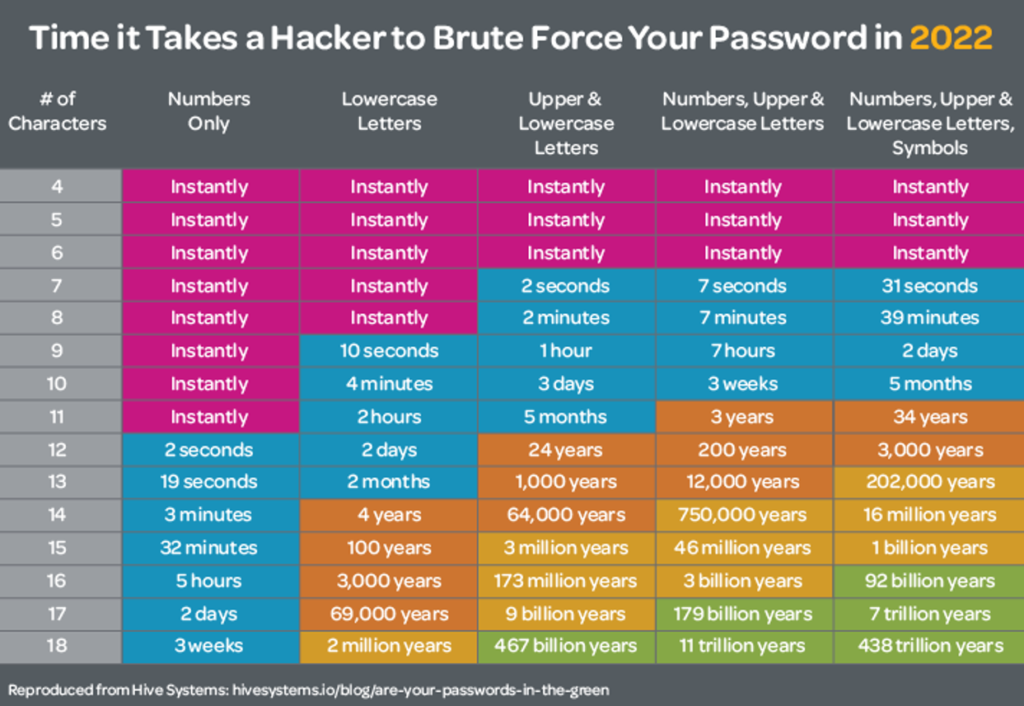
Using the same password across several accounts (abc12345) is a thing of the past. Setting sophisticated password restrictions and enforcing regular password changes are vital to ERP security, but your employees may find it tedious. The most recent suggestions from Cyber News are as follows:
- The minimum length must be 12 characters.
- A case-sensitive string of characters, numbers, and symbols
- Not have regularly used keyboard combinations.
- Must not be based on any private data.
- Each account has a different password.
Rolling out a password manager like DashLane (listed as the second best password manager in the New York Times) can help your staff members keep track of their many complicated passwords. You may use these programs to generate complex passwords at random, store them safely, and check for security issues like password reuse and hacking.
3. Use several authentication methods:
You probably already use multi-factor authentication for your online banking and social media accounts. Still, over 40% of businesses do not employ MFA on all possible Dynamics 365 ERP access points.
Multi-factor authentication (MFA) adds another layer of security on top of good passwords by requiring users to verify their identities with a text message. Two-factor authentication for public cloud ERP software is often activated on the login page itself.
4. Keep up with the latest news:
An enhanced vulnerability might be caused by using outdated software. Make it a policy to frequently apply updates for your on-premises ERP software, Windows, and any other applications that interact with your ERP. When using software hosted in the public cloud like Dynamics 365, it often performs automatic updates, providing you access to all the most recent fixes.
5. Practice proper verification:
Users should have access to just the resources and features they require to carry out their duties. Conduct a user audit to know the power of users according to their needs; if they have too much power, remove some.
When an employee’s position within the company changes, it’s important to reevaluate their access rights to make sure they still correspond to the duties of their new position. Last but not least, when an employee quits, they should have their access to the ERP system and any other associated software revoked.
6. Keep your staff members informed:
We humans create the vast majority of cybersecurity problems. Your network is in danger if a user clicks on the link to the false invoice without realizing it came from a suspicious email address. Train them at the first encounter!
Must educate them on a regular basis on the policies you have put in place. Your IT staff should make time to monitor emerging security risks and adapt your procedures accordingly.
You should concentrate your team’s training on the following:
- Password regulations
- Learn to recognize Phishing attempts.
- Internal safety measures
- Actions needed after an attack.
7. Draft a plan to deal with emergencies:
Even if you take every precaution to keep your information safe, it’s always smart to plan ahead for the worst. Your strategy should consist of:
- Objectives, reach, and underlying assumptions
- A clear list of responsibilities.
- Your list must have all the possible attack actions like Denial-of-Service attacks, malware infections, email phishing, lost/stolen laptops, and other occurrences.
- Actions taken to clean up the event include things like reviewing network traffic and system logs.
- The part of the recovery process where you do things like reinstall hosts, change passwords, tweak firewall settings, etc.
- How and when to inform people who may be affected by a confirmed breach.
Is Your ERP Protected Against Cyber Attacks?
There is a popular saying in the IT world: “No technology connected to the internet is unhackable.” Also, “Computer hackers do not need to know each other’s real names, or even live on the same continent, to steal millions in mere hours.”
So, you prepare for the worst and cross your fingers when it comes to your most important data and systems. Dynamics Solution and Technology’s test and proven ERP data security practices will get you there. We know how to cover all the possible loopholes that can cause your system harm or make you vulnerable.
We have a staff ready to assist you in providing the highest level of data protection possible. Share your fears with us or let us do a quick security test to see the problem areas. Do not delay! Secure your data as early as possible.