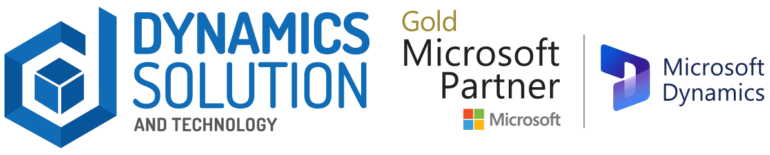Productivity is a powerhouse, the king of your business’s long-term success, and it depends on the tools you choose to drive it. You know, being a business entrepreneur, your needs are unique, and you have to meet them at all costs. So, it means that your productivity suite should align perfectly with your goals.
To cater to this issue, there are two highly recognized giants in the market: Microsoft 365 workspace and Google Workspace. Each has its own set of strengths and weaknesses. Now the question is, where you should invest for 2023 and beyond?
This in-depth exploration will help you navigate the intricate terrain of productivity tools, illuminating the path to a more efficient and collaborative future for your business. So, further ado, let’s explore Microsoft 365 vs. Google Workspace deeply.
The Imperative Need for Productivity Tools
Before we delve into the features of Microsoft 365 workspace and Google Workspace and what they bring to the table, it’s essential to understand the critical role productivity tools play in this cloud-attracted ecosystem. Today, to have the relentless pursuit of efficiency, businesses seek to streamline operations, enhance collaboration, and reach their highest point possible.
Productivity tools are not just tools; they are catalysts for innovation. They should provide an environment where creativity can flourish, where employees can share ideas, collaborate on projects, and leverage technology to solve complex problems. No one-size-fits-all solution exists, but a careful evaluation of available tools can lead to a choice that aligns perfectly with the organization’s goals. Now, let’s explore the difference.
What is Google Workspace?
Google Workspace, formerly known as G Suite, is a comprehensive suite of cloud-based productivity and collaboration tools developed by Google. It’s designed to help you enhance your productivity, streamline communication, and foster collaboration among your team members, whether you are working in the office or remotely.
It encompasses a wide range of applications and services that are fully integrated and accessible through a web browser, making it a popular choice for businesses of all sizes. If you are wondering about its key components and features, here’s what Google Workspace includes:
Gmail – A professional email service that allows businesses to use their own custom domain names while leveraging the familiar Gmail interface.
Docs – A cloud-based word processing application that enables real-time collaboration on documents.
Sheets – A cloud-based spreadsheet application that offers powerful data analysis and visualization tools.
Slides – A presentation application that lets you create and collaborate on slideshows, presentations, and pitch decks.
Drive – A cloud storage and file-sharing platform where users can store, access, and share files, documents, and multimedia content. It also integrates with other Google Workspace apps.
Meet – A video conferencing and virtual meeting solution that supports high-quality video and audio calls.
Chat – A messaging and collaboration app that facilitates real-time communication and team collaboration.
Calendar – A scheduling and time management tool that integrates with Gmail and Google Meet.
Forms – A tool for creating custom surveys and forms, which can be used for data collection, feedback, and event registrations.
Sites – A website-building tool that allows users to create internal or external websites and wikis with ease, making it useful for sharing information within the organization.
Vault – A data retention and eDiscovery tool that helps organizations manage and preserve their data for legal and compliance purposes.
In short, Google Workspace is a subscription-based service, and organizations can choose from various pricing plans based on their needs
Benefits of Google Workspace
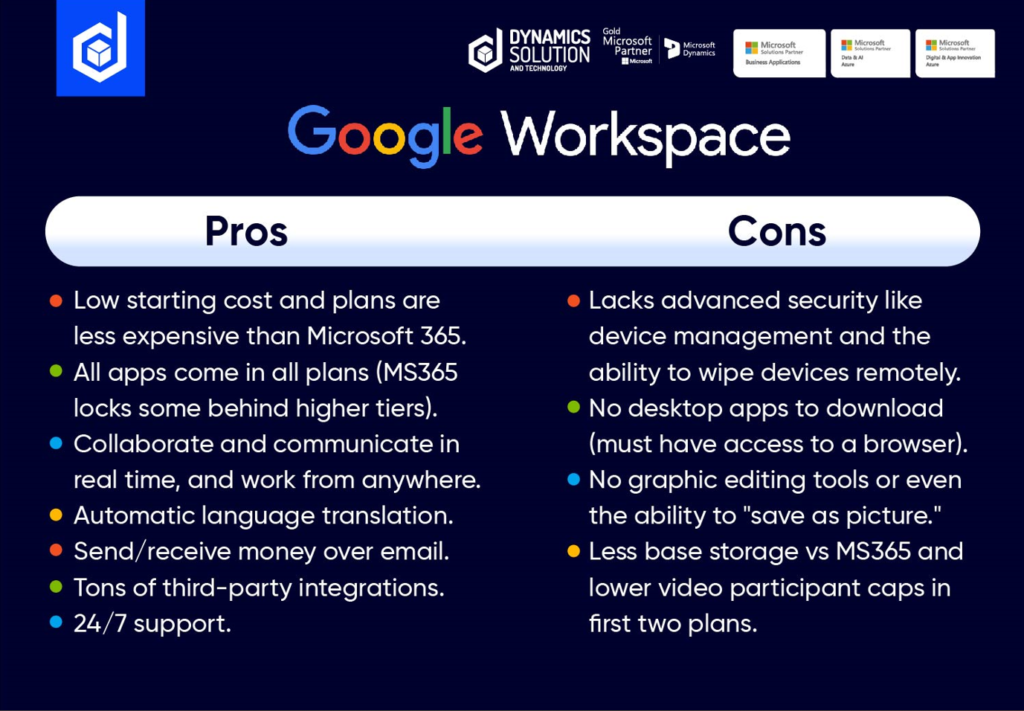
What is Microsoft 365?
Microsoft Office 365 is a comprehensive suite of cloud-based productivity and collaboration tools developed by Microsoft. It is designed to help your businesses streamline your work, enhance productivity, and facilitate seamless communication and collaboration. It offers a wide range of applications and services that can be accessed and used online through a web browser or installed on local devices.
Did you Know?

Key components and features of Microsoft 365 include:
Word – An application that allows your employees to create, edit, and format documents.
Excel – A powerful spreadsheet application that enables your employees to create, analyze, and visualize data in the form of tables and charts.
PowerPoint – A presentation software that allows your employees to create professional-looking slideshows.
Outlook – An email and personal information management application that provides email, calendar, contact management, and task organization features.
OneDrive – A cloud-based file storage and sharing service that allows your employees to store and access files and documents from anywhere with an internet connection.
Teams – A collaboration platform that offers chat, video conferencing, and file-sharing capabilities. It is designed to facilitate your team communication and remote work collaboration.
SharePoint – A web-based collaboration and document management platform that enables your teams to create, share, and collaborate on projects.
OneNote – A digital note-taking application that allows your employees to create and organize notes, drawings, and multimedia content. It is often used for notetaking, research, and project management.
Forms – A tool for creating surveys, quizzes, and polls.
Planner – A task management and project planning tool that helps your teams organize and track work tasks and projects.
Power BI – A business analytics tool that enables your employees to visualize and analyze data from various sources to make informed decisions.
Concisely, Microsoft 365 is available through subscription plans, and you can choose from various pricing options based on your needs and requirements.
Benefits of Microsoft 365
Benefits of Microsoft 365 are below:
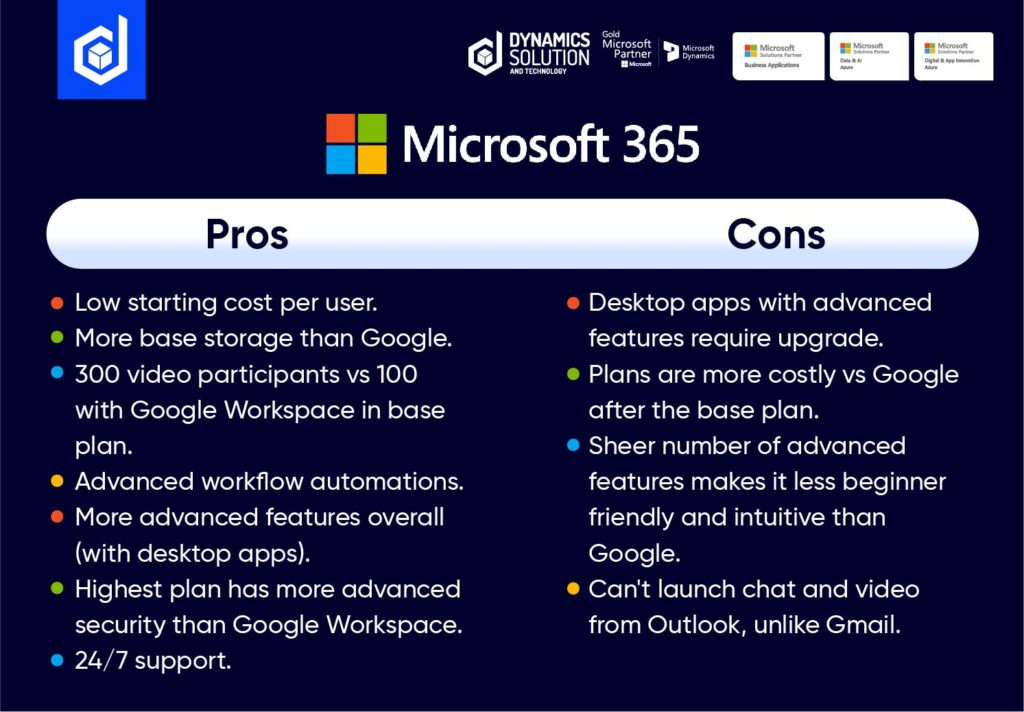
Microsoft 365 pricing
Its price structure is understandably more intricate since Microsoft 365 offers different versions—including home, business, corporate, government, non-profit, and education.
Although this provides a great deal of choice, it can be difficult to sort through the many options to determine which one would best meet your needs. The pricing structure is below:

Google Workspace pricing
Pricing for Google Workspace and Microsoft 365 varies by location but is generally consistent worldwide. The pricing structure is below:
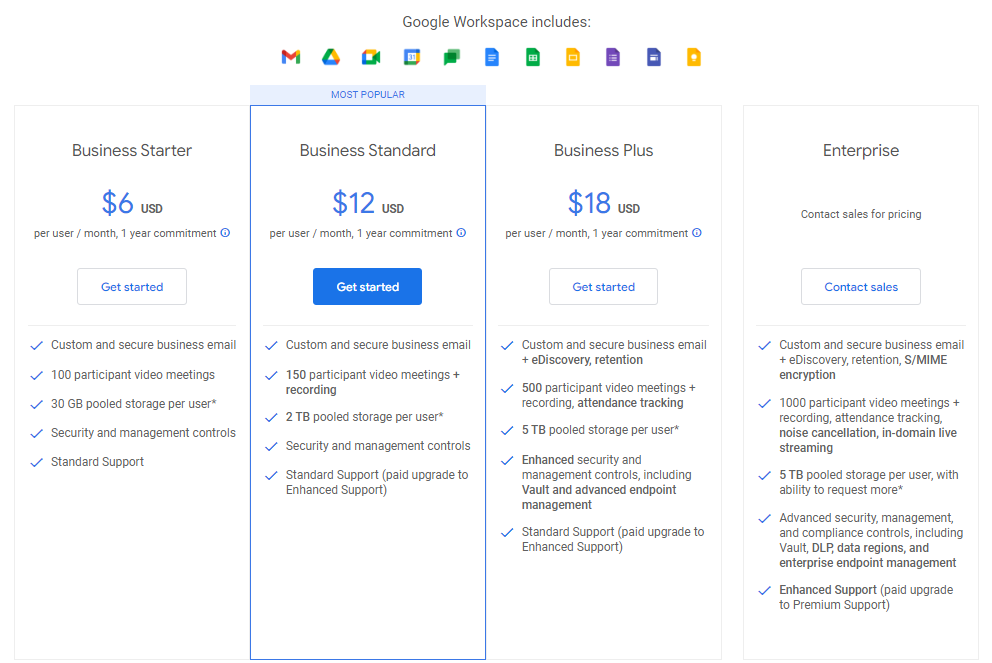
Why Microsoft 365 is Your Ultimate Choice
Business owners get stuck in finalizing the solution that fits their requirements, and it is usually due to a lack of knowledge. For me, both suites offer impressive capabilities, but Microsoft 365 emerges as the ultimate choice for businesses seeking a comprehensive, secure, and highly integrated solution.
Microsoft 365 goes beyond the traditional realm of productivity tools. It offers a complete ecosystem with advanced security features, data loss prevention, and robust compliance tools. Moreover, its AI-powered insights and a wide array of desktop applications make it ideal for businesses of all sizes, particularly those looking to foster innovation and drive growth.
However, if you still feel unattended, Dynamics Solutions and Technology is here to guide you and put Microsoft 365 into action according to your business requirements. As a trusted partner, we specialize in delivering tailored Microsoft 365 solutions along with personalized support and training.
Do not waste more hours scrolling web pages; contact us today and embark on a journey of enhanced productivity, security, and success. We know your business deserves nothing less than the best!