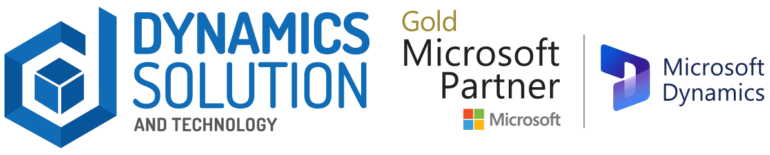Business dynamics are ever-changing in today’s competitive environment. There is no crystal ball to give a glimpse of the future and prepare us for what’s coming ahead. Instead, business users must understand the market trends, consumer preferences, and growth mechanisms to pave their path and ensure profits and success levels.
Of the numerous business aspects, financial and operating systems have increasingly allowed business users to meet the increasing competition and be ready for tomorrow. Owing to technological trends, Sage has been seen as the favourite accounting software for several businesses across the world. Sage was able to help many businesses attain their potential because it was initially created with their operational needs in mind. They are unable to use the most recent ERP system, nevertheless, due to the modifications made to it. According to Statista, revenue in the Enterprise Resource Planning Software segment is projected to reach US$49.30bn in 2023.
When Sage starts to exhibit its limitations, one of the newest competitors on the market, Microsoft Dynamics 365 Business Central, offers the same essential features as well as many additional ones.
Microsoft Dynamics 365 Business Central is a modern management system that keeps pace with a constantly changing world. That’s why successful small and mid-size businesses move to the cloud with Microsoft Dynamics 365 Business Central. Business Central offers a better feature range and greater customization options as compared to Sage services. It promotes improvements in product or service design and is simple to manage.
8 Benefits of Migrating From Sage to Business Central
Increased Scalability
As the business grows, ERP solutions must also grow to cope with changes. Business Central is designed to facilitate growth as it has the flexibility to add as many users as you need in the strong cloud to evolve the scope of your business. On the other side, Sage cannot scale. If you have 20 employees and need to add more, this server cannot handle them. You must buy a new server.
Scalability is one of the essential qualities of a future-proof solution. Switching to Business Central may be a great strategic decision that will save you a ton of time and money every time your organization grows. It was created from the bottom up to help you do more with less so that you will not need to worry about expanding your workforce if you need assistance for your team. Business Central is a solution that can be used by small, medium-sized, and large businesses without any feature limitations.
Automation Capabilities
Business Central integrates seamlessly with the Microsoft Power platform while Sage has no automation ability that brings them to loss over business central. By automating most of your business operations and departmental duties, Business Central enables you to expand beyond your basic accounting program to incorporate accounting, sales, marketing, operations, and finance into a single integrated solution. Automation simplifies the integration of Business Central with an organization’s existing technological stack, improving productivity and decreasing the need for manual data entry.
Wide Integration Options
Another major benefit of moving from Sage to Dynamics 365 Business Central is integration. Business Central is made to provide you with the best performance and to change with your evolving business requirements. The complete solution combines the capabilities of an integrated cloud ERP and CRM system. There are no restrictions on how many applications you may integrate into one system.
Users of Business Central benefit from an easy connection with other enterprise software from Microsoft, such as Office 365. In contrast, most Sage versions are restricted to simple accounting features. Although Sage software can interface with other programs, it usually does so with the aid of an API or other third-party tools that are available at additional cost.
CRM Combined with ERP Solution
Business Central is more than just an ERP platform due to adding a CRM module that contains features like Segmentation, Sales Opportunities Campaigns, Interactions, and Dynamics 356 for sales integration. Recording interactions and generating insights on chances for upselling, cross-selling, and renewing all inside Business Central, assist you in enhancing your customer experiences and fostering stronger customer relationships.
Sage 50 lacks CRM features and only includes the most basic accounting modules in its standard version while Sage 100, Sage 200, and Sage 300 include CRM that is restricted to just three essential modules: sales, marketing, and customer service. That is also worth moving from Sage to Business Central.
Enhanced Security Features
Microsoft spends over a billion dollars annually on developing its Dynamics 365 product line to ensure the solution is safe against any new system vulnerabilities and future-proof against ever-changing market dynamics. Microsoft also regularly publishes upgrades for Dynamic 365 that address problem and enhance functionality, allowing you to maintain both security and competitiveness for the foreseeable future. Your system automatically upgrades once these updates are available without any downtime, while Sage users must manually check for updates and start them.
Another issue is that during Sage upgrades, firms must shut down their current Sage systems and the host servers that run them, which increases operational risks and delays for your company. Instead of utilizing Sage software on-premises, you may use Dynamics 365 Business Central to benefit from Microsoft’s cloud environment. If you use Sage software, this is not an option. This means that because Microsoft handles all the patching and security upgrades for you, you never have to worry about hackers accessing your data.
Warehouse, Project, Supply Chain Management, and services
Business Central components can help you manage your projects, warehouses, services, manufacturing, and supply chain. These modules make it possible to automate more types of procedures. The Supply chain management module, for instance, assists with automating sales and purchase orders, tracking item availability, non-stock item listings, sales, and inventory forecasts, creating and providing alternative products, warehousing, and managing inventory movements and locations. Additionally, the Business Central Premium gives you access to the Manufacturing and Service modules. These modules help you with the Bill of material (BOM) and setup production capacity.
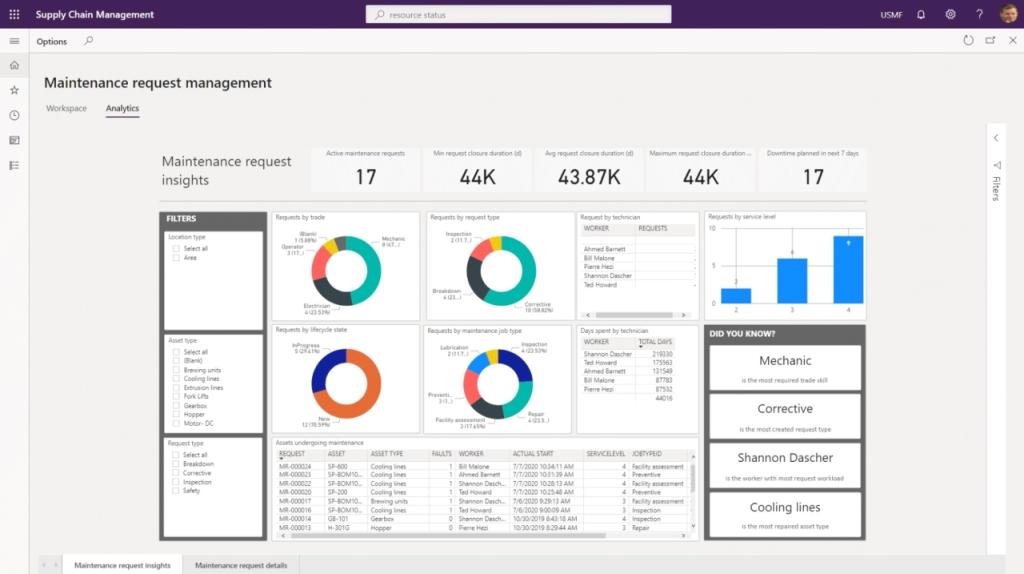
Sage 50 doesn’t have these modules, however, Sage 100, Sage 200, and Sage 300 all include certain functions that enable resource and project management, manufacturing, and BOM, but with their own modules. However, there is no specific Service management module in any of these Sage systems.
AI-powered Reporting Tools
Another benefit of migrating from Sage to Business Central is that you can always rely on Business Central to streamline reporting, enhance forecasting, and provide real-time performance indicators for a variety of departments, including finance, sales, supply chains, and warehouses. You are then able to decide quickly and with knowledge. Additionally, you may obtain precise forecasting abilities in areas like cash flows, inventory and sales, and late payments, as well as assist people who are closest to company issues in resolving them faster by using its AI-powered intelligent apps. Power BI in Business Central also provides data analytics and visualization with simple-to-understand dashboards for businesses of all sizes, resulting in greater business insights for everybody.
The EOL Sage systems lack integrated AI, and most of its reporting features are constrained and mostly geared toward accounting. As a result, Business Central gives you more value from your business data than Sage does.
Enhanced Reporting System
Making wise decisions and understanding your business depends on reporting. To prepare for future costs, for instance, you must be aware of your financial situation. Sage’s lack of reporting capabilities is its main flaw. Users must rely on third-party solutions because there is no native Power BI integration. Power BI for analytics is a feature of Business Central that enables users to explore data, produce visualizations and reports, and distribute insights around the business. Additionally, Business Central includes several customizable pre-built financial reports.
Integrating Power BI for analytics into Business Central makes recruiting and boosting production capacity an effective and seamless process.
Dynamics 365 Business Central | Embracing Innovation and Eliminating Complexities
Now more than ever, SMBs need to embrace their digitalization because businesses as we know are changing. Successful SMBs are moving to the cloud with Microsoft Dynamics 365 Business Central. Enterprise Resource Planning (ERP) has grown to become a full solution provided by Microsoft Dynamics 365 Business Central. Data can be swiftly and easily shared with people throughout your organization because of Business Central’s ability to link people and processes with a universal solution that is accessible from anywhere at any time. No matter how complicated your company demands become over time, Business Central already has the solution you require, which increases your productivity.
Simplified and Accelerated Migration to Cloud with Dynamics Solution and Technology
The Dynamics 365 migration program enables on-premises customers to simplify and accelerate their move to the cloud. It offers end-to-end migration support working directly with Microsoft advisors and specialized migration partners. Dynamics Solution and Technology, with its team of data migration professionals, will save you time, headaches, budget, and the risk of data loss or even the possibility of a failed data migration.

Being a Microsoft Gold Partner, Dynamics Solution and Technology possess years of experience to develop advanced internal tools to combat the worst challenges. Along the course of action, it increases accuracy, speed, and reliability, thereby, reducing the overall cost of migration. Hence, the business user will be able to focus on priority tasks, while ensuring enhanced productivity gains simultaneously.
Ready to migrate from Sage to Dynamics 365 Business Central? Dynamics Solution and Technology is ready to take you on a voyage of accelerated digital business transformation.