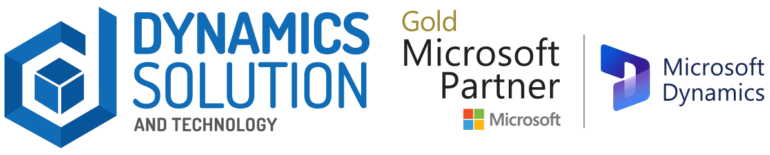There are always new cyber risks that might jeopardize your organization’s data and operations. Microsoft Security Copilot is an innovative approach to bolstering cybersecurity defenses; it is an AI-powered analytical tool intended to simplify threat identification and response for your security professionals.
This crucial chatbot is a trusted ally in the fight against destructive cybercrime, thanks to the combination of state-of-the-art GPT-4 technology and Microsoft’s large threat intelligence database. In this blog post, we will tell you all about Microsoft Security Copilot, what it is, and why it is important in cyber security.
How to Define Microsoft’s Security Copilot?
Microsoft Security Copilot is a cutting-edge AI-powered security tool created to aid cybersecurity experts in spotting and fixing possible security flaws and improving their security knowledge in general. It streamlines cyber threat identification and mitigation for Windows users by combining Microsoft Security models with the power of the GPT-4 generative AI engine.
It is an intelligent assistant that has the potential to become a game-changing resource in the fight against current cyber threats as it integrates many Microsoft technologies into a unified, user-friendly platform. Moreover, it helps security professionals keep up with the ever-changing digital world by giving valuable insights into vulnerability management and incident response tactics.
Some Nifty Features of Microsoft’s Security Copilot
The capabilities available in this Copilot are extensive, and they are all geared at making the lives of security professionals in charge of the management and protection of an organization’s digital assets easier. Important characteristics include:
Streamlining Your Security Procedures
It is easy to get the impression that working in a Security Operations Center (SOC) is a frenetic experience, what with all the open tabs on your computer and the constant stream of warnings and events that need your immediate attention. The game-changing solution helps you streamline and concentrate your security professional’s efforts.
Improved Understanding and Transparency
Its emphasis on user control means that the information is never compromised. The platform keeps an unalterable audit record of all questions and answers so you can look back on investigations and know what information was utilized and how it was interpreted.
Utilizing AI for Shrewd Safety Evaluations
When prompted, Copilot will examine data from both internal and external sources to produce a response. Users get quick access to summaries of vulnerabilities and their sources, facilitating an in-depth familiarity with potential security issues.
Better Automation and Information Exchange
The revolutionary Prompt Book feature allows you to compile your own or your team’s prompts into a logical sequence of actions or automation. For instance, a PowerShell script may be understood and dissected step by step with the help of a Prompt Book prepared by a teammate, even if that person has experience in reverse engineering hazardous code.
Lightning-Fast Security Operations
By using Security Copilot, your security personnel may do tasks that used to take hours in only minutes. This breakthrough platform facilitates better cooperation, more openness, and faster incident response by streamlining and simplifying the intricacies of security operations.
How Does It Function?
It makes use of cutting-edge AI to identify, analyze, and understand the inner workings of malicious cyber incursions to protect against them. Plus, it has a simple UI with a dark appearance that lets users ask questions about security in Natural Language.
Experts in the field of security may rely on this potent resource for help with incident investigations, concise explanations of events, and streamlined reporting.
Security Copilot’s Capabilities
A wide variety of features are there to help you detect and respond to security incidents in a timely fashion. With its powerful AI technology, the tool can evaluate enormous volumes of data from diverse sources and deliver useful insights that help defenders make smart decisions. Furthermore, it also provides threat intelligence services loaded with a comprehensive database of known threats and indications of attack (IOAs).
The chatbot function of the application is meant to help analysts by providing rapid answers to simple inquiries about security. In addition to enhancing learning results, this function allows analysts to learn in real time through their interactions with the system.
Multiple potent features are available in Microsoft Security Copilot to bolster security procedures:
- Prompts in the user’s native language make the platform more approachable by lowering the barrier to entry for new users.
- To protect the privacy and security of its users’ data, Security Copilot puts every one of its users in charge of their own data.
- The platform keeps a permanent record of all questions asked and answered, creating an audit trail that may be used for analysis later.
- Driven by artificial intelligence, Security Copilot analyzes data from both internal and external sources to provide users with actionable insights on vulnerabilities and occurrences in record time.
- Tools for working together: the “pinboard” function enables users to save, distribute, and discuss discoveries with their team.
- Users can improve productivity and knowledge exchange by compiling and publishing collections of prompts, actions, or automation in what are called “Prompt Books.”
- Security Copilot speeds security operations, allowing users to execute tasks in minutes that formerly required hours or even days.
- Security Copilot is a closed loop learning system that improves and adapts over time as a result of user activity and input.
- The platform now interfaces with Microsoft Security products and will ultimately open up to other third-party security solutions.
- It protects users’ privacy and puts ownership of their data in their hands, all while encouraging teamwork and sharing of information.
- It is guided by three core principles: reducing complexity, spotting what others miss, and filling the cybersecurity industry’s skill gap.
- Microsoft provides AI solutions for security in a way that is safe, secure, and responsible, protecting user privacy.
The potential is limitless. The mentioned capabilities are only a summary of what Microsoft says they are. But, with the passage of time, you will find a lot of new things coming up in this list. Security Copilot’s comprehensive suite of tools makes it an essential component of every business, no matter its size or sector, in the fight against ever-evolving cyber threats.
Bottom Line
Finally, if your team security personnel are responsible for protecting your company from outside threats, Microsoft Security Copilot is a must-have tool. Its robust features and capabilities make it ideal for managing security risks, incidents, security operations, and even penetration testing.
The Microsoft 365 platform and the Azure marketplace both provide simple access to Microsoft Security Copilot. When logged in, individuals get instant access to a wealth of information covering a wide range of security-related topics.
Overall, it Copilot has been shown to increase system-wide security against potential cyber-attacks while maintaining privacy policy standards through an automatically inherited mechanism within an organization’s ecosystem, so we advise all cybersecurity professionals to give it serious consideration as part of their overall defense strategy.
How to implement Microsoft Security Copilot?
To get started with Microsoft Security Copilot, you just have to contact Dynamics Solution and Technology. We know the proven ways that are more effective when integrating the Copilot solution into your existing system or deploying it into a completely new system. Just reach us here and schedule a meeting to discuss your requirements. Once you have done so, we will enable the Copilot function in your system, and you can then start using it right away.