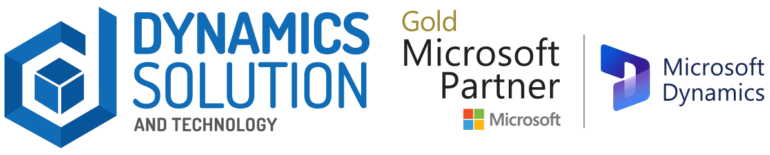HR professionals continue to face problems more than ever before. With global inflation on the rise, numerous businesses have been affected. On the employee’s side, organizations face emerging workplace health issues, financial hurdles, and social upheaval creating social change. While employees are reluctant to accept such a widespread change, it is creating a bigger challenge for HR to show flexibility and support employees, all while facilitating swift business operations.
According to Forbes Advisor, positive onboarding experiences make employees 18x more committed to the company and 38% more effective at their jobs. And with engaged employees, your company could earn 147% more than competing companies.
This clearly reflects the myriad duties that come with being an HR manager. In response to the growing need for streamlined onboarding processes, HR managers are increasingly turning to automation tools within the Microsoft 365 Applications Suite to enhance the onboarding experience for new hires.
This blog delves into the benefits of Power Platform from the Microsoft 365 Applications Suite for HR managers to improve efficiency and create a comprehensive and engaging onboarding process.
Power BI for HR Data Analytics
A popular and user-friendly business intelligence tool, Power BI allows HR professionals to analyze and visualize data from various sources. The intuitive interface and powerful analytics capabilities help HR professionals transform raw HR data into interactive visualizations, making it easier to identify patterns, trends, and correlations.
The use of Power BI allows HR managers to:
- Visualizing employee engagement and satisfaction
- Tracking recruitment and onboarding processes
- Measuring training and development effectiveness
- Identifying trends and patterns through predictive analytics
- Incorporating external data sources into HR reports
Moreover, Power BI comes with a wide range of data visualization options. When creating HR reports, it is crucial to select the most appropriate visualizations that effectively convey the intended message. Line charts, bar charts, scatter plots, and heat maps are just a few examples of the available visualizations in Power BI. The choice of visualization depends on the type of data you want to present and the insights you want to highlight. For instance, a line chart might be suitable for showing the trend of employee performance over time, while a stacked bar chart could effectively showcase the diversity of the workforce.
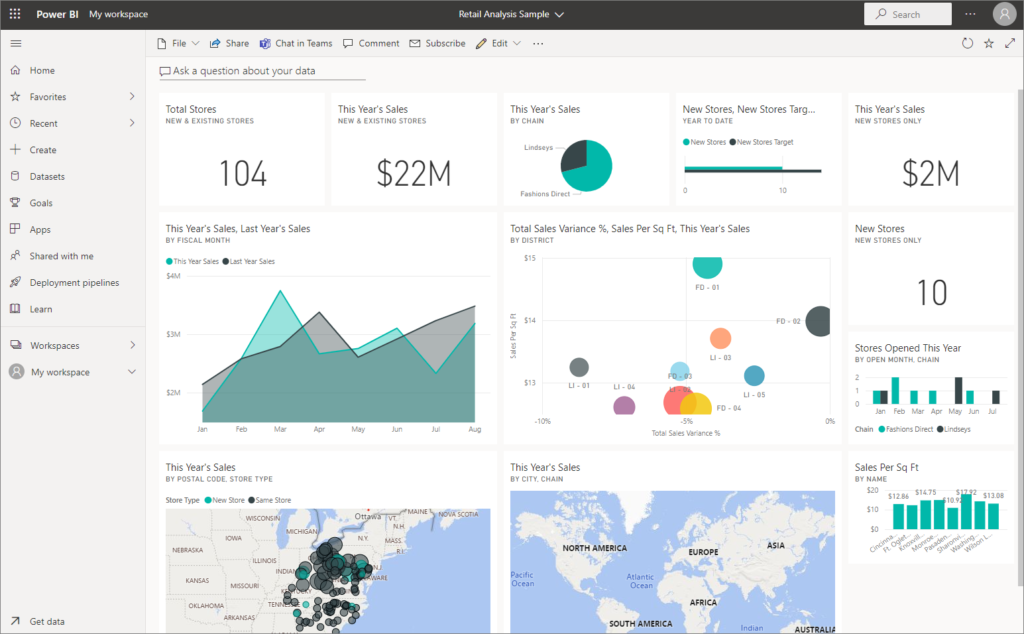
Moreover, data filters allow you to drill down into specific sections of the data and view the reports from several perspectives. Since HR professionals have to define and track key performance metrics and indicators (KPIs), they can browse through the built-in analytics capabilities, such as DAX (Data Analysis Expressions), for advanced calculations and aggregations, enabling HR professionals to perform in-depth analysis of employee performance.
Develop Customized Apps in Power Apps
Manual and time-consuming HR processes like employee onboarding, performance management, and leave management require a significant amount of paperwork, which is prone to errors and delays. The HR team with limited visibility into employee data, makes it difficult to make informed decisions about resource allocation, training, and development.
With the inclusion of Power Apps, new employees can submit their personal and professional information, and it automatically triggers notifications to the HR team to initiate the necessary background checks, training, and documentation. This eliminated the need for manual data entry and reduced the risk of errors and delays.
Similarly, for performance management, HR professionals can input performance metrics and feedback for each employee. It automatically generates reports and notifications for the HR team to initiate necessary actions. This streamlined the performance management process, reduced paperwork, and improved data accuracy.
Leave requests and approval processes can also be automated with a Power App. Employees can submit leave requests and it automatically triggers notification to the relevant managers for approval or rejection. This eliminates the need for manual paperwork and reduces the time and effort required for leave management.
In all, Power Apps allow HR managers to create interactive apps for various business scenarios while remaining flexible in designing and customizing different layouts.
Set up Workflows with Power Automate
Previously known as Microsoft Flow, Power Automate is a cloud-based automation tool by the tech giant Microsoft that allows businesses to create automated workflows for their various applications and services.
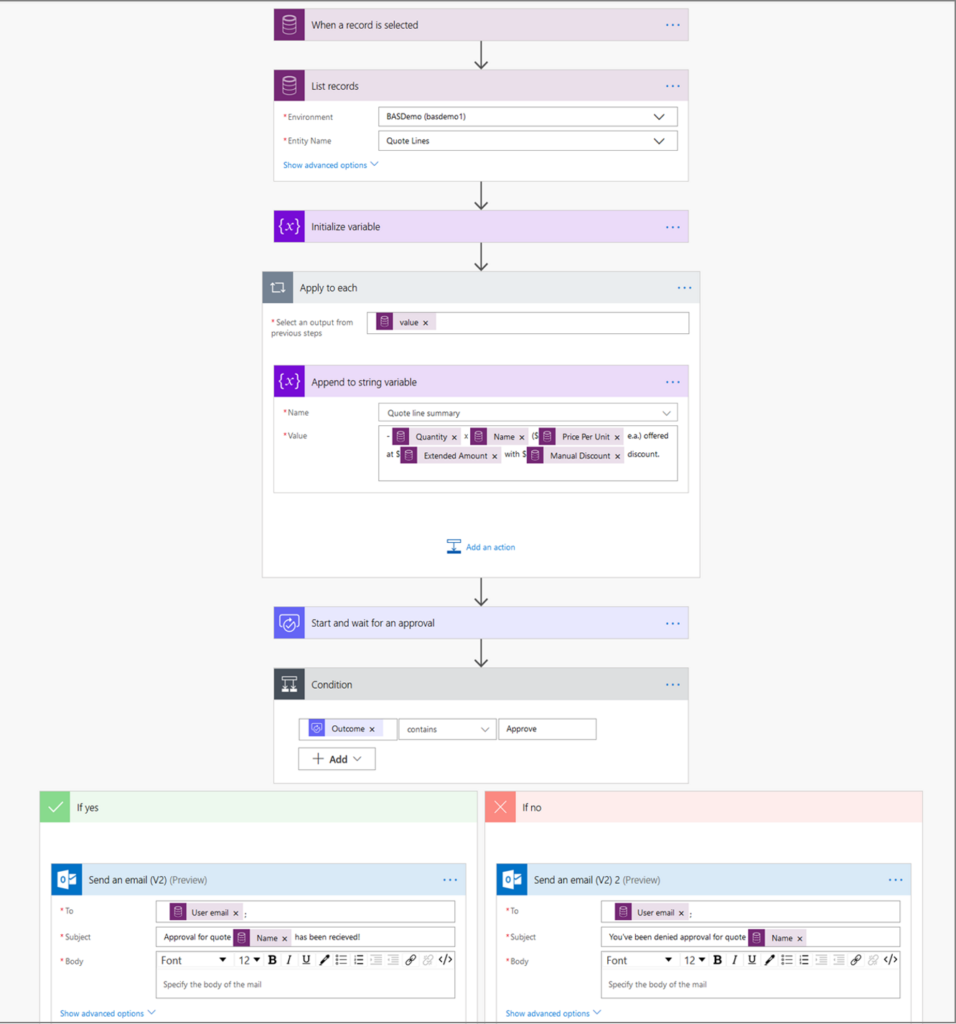
For instance, recruitment is a cumbersome and time-consuming process that consists of various manual but critical tasks, such as posting job advertisements, screening resumes of applicants, scheduling interviews, and more. Using Power Automate, businesses can set up workflows to automatically search for suitable candidates, scan resumes by matching keywords or skills, and send interview invitations to both candidates and recruiters. They can also integrate the tools with platforms, such as LinkedIn and Indeed to import potential applicants into their applicant tracking system.
Moreover, keeping track of employees, especially those working remotely, can be a challenge for HR professionals. Power Automate allows them to create workflows to track employee availability and productivity with automated time attendance tracking. Employees can easily clock-in/out via mobile and web, configure work schedules, fill timesheets, and safely access company data through integrated tools, such as SharePoint. This also allows HR managers to calculate salaries, tax calculations, generate pay slips, etc., thereby saving time and avoiding complexities.
Respond to Recurring Questions with Ease! Power Virtual Agents
HR professionals often end up responding to recurring employee questions. This takes up a lot of their time as they have to respond to incoming queries, correctly interpret the request, look up information, and communicate it on time. With the inclusion of Power Virtual Agents, HR professionals can easily build bots using a guided, no graphical interface.
The level of ease provided by these chatbots can automate 75% of human resource inquiries will be performed by conversational AI technologies by 2023, predicted Gartner.
Here is how a Power Virtual Agent will help HR professionals with their businesses.
- Send out a welcome email to the new hire
- Send out an invitation to the channel for an introduction round with the specific team
- Establish communication with fellow members and invite them to the introduction session
- Allow your employees to get a view of real-time leave status
- Send out the confirmation details to the specified HR teams and the employee via emails
Microsoft Power Automate provides users immense flexibility to leverage the business benefits by enabling them to build an easy yet powerful virtual assistant for HR teams.
Power for HR: What’s new about it?
Microsoft recently launched the ‘Power for HR’ a new set of Enterprise Application Templates built on top of Power Platform. With a focus on HR, operations, and departmental leaders, it transforms the organizational ecosystem using the power of low-code and Power Platform.
- The Employee Kudos template improves the employee experience by providing an easy and friendly way to engage in peer-to-peer praise.
- Employee Awards and Recognition template streamlines and automates the process of acknowledging outstanding efforts and exceptional contributions in an organization.
- Employee Onboarding Buddy template enables an organization to automate a program whereby employees sign up as “onboarding buddies” so that they can be paired with new hires or transferred into a group to help them onboard and ramp up successfully.

Microsoft Power Platform: Practicing HR Innovations at Large!
Dynamics Solution and Technology, being a Microsoft Gold Partner, is a trustworthy name in empowering your workplace with HR innovative tools. In competitive times, where work cultures are evolving massively, and HR experts are facing difficulty in change management, our solutions promise seamless deployment and ease of use.
With a promise to tackle uncertain situations, our experts implement Microsoft Power Platform in your business landscape and ensure it stays resilient. Digitizing and automating your HR operations will intelligently streamline workflows and modernize the employee experience. Our tailored cloud HR solution also offers a comprehensive approach for a collaborative, strategic function within the organization while staying focused on the ultimate organizational goals.
In all, Microsoft licensed experts implement Microsoft Power Platform suite to move away from document-driven processes and toward people-centric decision-making. This ensures employee engagement and creates a unique work experience that is not only difficult to replicate, but also eliminates business redundancies that may be slowing down the employee performance.
Contact us today and get started for business optimization!